Alert! Thousands of websites infected by 'Brain Food' botnet.
Thousand of web servers infected by ‘Brain Food’, after tracking the some of the compromised websites for a few days now, team HTRI has detected a Botnet spam campaign behind it.
This botnet campaign strategically spreads ‘Brain Food’ on websites, promoting fake intelligence boosting pills and bogus diet plan.
Brain Food is a smartly written PHP script that has been found on more than 5,000 compromised websites in the last four months.
Also read: Russian Hackers Infects Over 500,000 Devices With Malware
Around 2,400 of which have shown activity in the past 7 days. Almost 40% of the infected websites are hosted on five platforms.
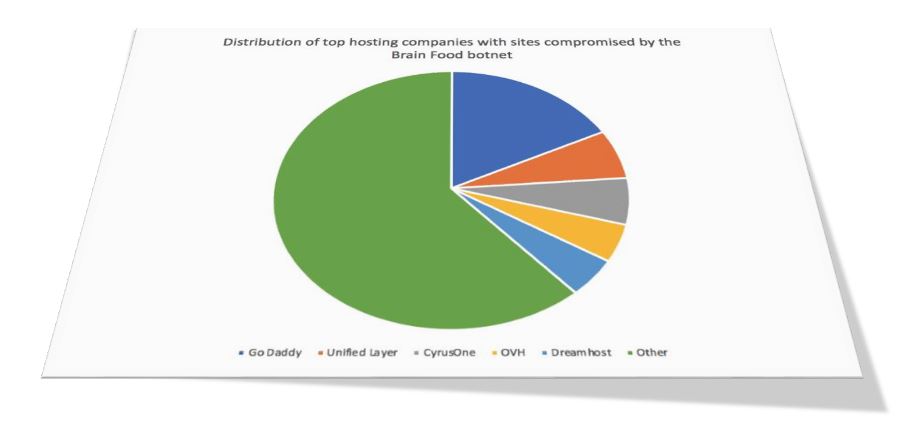
Multiple copies of the PHP script can be found on an individual website.
These PHP scripts also use different content management systems on the infected websites, i.e., Joomla and WordPress.
At first, there would be an URL shortened link in the spam, followed by the second step, which results in redirection to Brain Food.
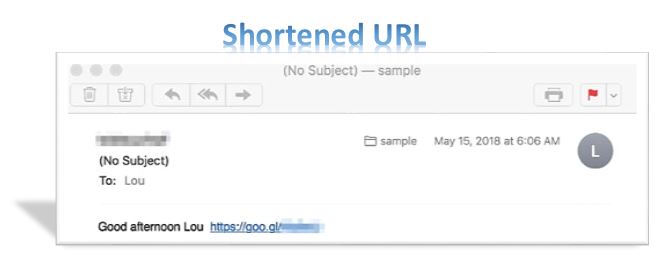
Last week, we have tracked over 7,300 distinct URL shortened links used by the spammer, of which 45% used bit.ly and 55% were goo.gl links.
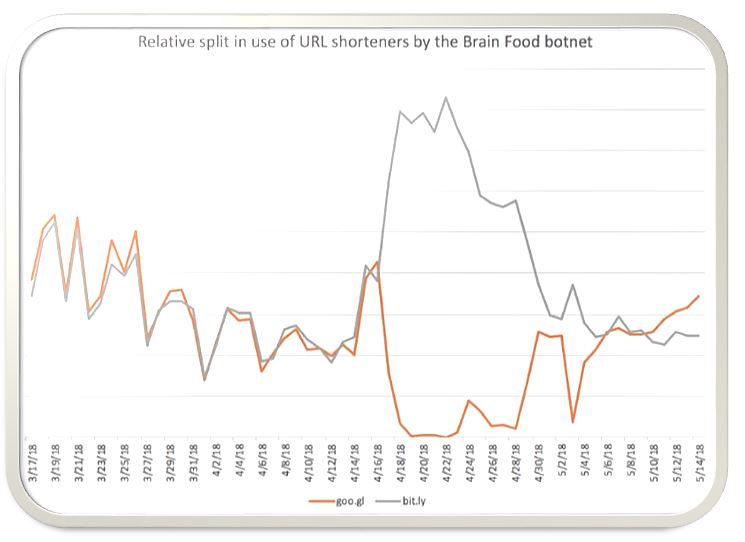
As pictured in the figure, with time the pattern has shown consistency. However, for two weeks in late April when Google stopped random users from creating goo.gl links on April 13th, the spammers had to switch most of their campaign to bit.ly in order to maintain the volume
However, by the end of April, it appears that the spammer has found means of dodging the Google restrictions and reverted to their previous strategy of switching between the two URL shortener services.
Tips to Prevent virus and malware from Infecting Your System:
- Enable your popup blocker: Pop-ups and ads on the websites are the most adoptable tactic used by cybercriminals or developers with the core intention to spread malicious programs.
So, avoid clicking uncertain sites, software offers, pop-ups etc. and Install a powerful ad- blocker for Chrome, Mozilla, and IE
- Keep your Windows Updated: To avoid such infections, we recommend that you should always keep your system updated through automatic windows update.By doing this you can keep your device free from virus.According to the survey, outdated/older versions of Windows operating system are an easy target.
- Third-party installation: Try to avoid freeware download websites as they usually install bundled of software with any installer or stub file.
- Regular Backup: Regular and periodical backup helps you to keep your data safe in case the system is infected by any kind of virus or any other infection.Thus always backup important files regularly on a cloud drive or an external hard drive.
- Always have an Anti-Virus: Precaution is better than cure. We recommend that you install an antivirus like ITL Total Security or a good Malware Removal Tool like Download Virus RemovalTool
