FilmFanatic – The virus distributor!
Many a time we watch movies online in our leisure time especially the latest released movies. There are several platforms and websites where anyone can watch movies for free.
One such movie-watching platform is www.FilmFanatic.com that is installing a virus named FilmFanatic Virus.
It is a free movie online streaming website that claims to provide high-quality movies. But not all the movie thumbnail displayed on the website actually works.
A few redirects, some show a warning saying virus detected, some launch the spinning wheel ads faking to be from Amazon and some leads to adult video websites. Overall the website supports adware, viruses and malicious extension.
FilmFanatic has its own chrome extension that installs FilmFanatic virus. It is a bogus browser extension developed by Mindspark Interactive Network.
Mindspark is a software developing company that manufactures wide choices of toolbars and extensions for the computer. It also makes browser plugins and extensions for the easy use of the browser.
The FilmFanatic browser extension is one of their many BHO responsible for installing viruses directly into our computers on accession FilmFanatic.com.
FilmFanatic Review
On opening free FilmFanatic website, you see a dark black colored site highlighting to download the chrome extension. The website appears friendly and you install the chrome extension.
Soon the FilmFanatic webpage opens claiming to search anything because the search bar is powered by Google. The homepage also lets you access Gmail, YouTube, Facebook, Instagram, etc.
FilmFanatic’s website no more now works as a movie searching platform but almost acts as a complete search engine with inbuilt toolbars to make your access easy.

Even the public information says that the toolbars have low-quality performance. Also, distribute cyber threats and malicious codes which are already installed within the tools, applications, etc.
On accessing their products, PUPs automatically installs and once, inside the computer, FilmFanatic’s products become a doorway to inject adware, viruses, malicious javascript codes, browser hijackers, etc.
In this article, we are going to walk you through a process where it becomes easy to detect all unwanted tools, product and applications that are responsible for installing the FilmFanatic Virus and its different variants.
Is FilmFanatic Safe To Use? Is FilmFanatic Toolbar Legit?
Firstly, it is an insecure website with no rules, policies and conditions. Secondly, it is difficult to share your sensitive personal information for accessing extensions and toolbars.
It exists in a shady dark area of the web, working as a pirate search engine. By directly displaying links to movies, FilmFanatic website is neglecting all the internet responsibilities.
Moreover, it neither claims any responsibility nor informs the user of the fact that the content on their site initially belongs to some other website.
Here comes a legal issue which reveals that the website intentionally is promoting piracy, fake media search engine and boycotting the internet laws.
Although the court is the one who should judge and decide to go after streamers and viewers, the website does not offer any protection.
Thus, there should be no doubt now on the legitimacy of the website. And we consider FilmFanatic website illegal which is secretly installing FilmFanatic Virus.
To prevent virus on your computer we recommend using Malware Crusher that will remove FilmFanatic virus toolbar.

Impacts of FilmFanatic Virus
- It consumes high CPU power and lowers down the overall performance of your computer.
- The computer boots up for no reason, freezes while you are working.
- Slow internet browsing speed might cause the internet to stop unexpectedly.
- Fake alert messages and notifications pop-ups to update your system.
- It leads to irrelevant web search redirections and highly affects your web browsing experience.
- It steals your browsing information and personal data such as IP addresses, banking details, passwords and login credentials.
- It also changes your Windows Registry editors to remain undetected from anti-viruses and anti-malware.
- Automatic download of executable files from unknown sources and unsecured websites.
- Sending emails and maintaining your online presence on Social media though you aren’t logged in.
These impacts show loopholes within the Windows computers. Therefore, we always recommend all our users to follow Custom Advanced or Automatic Installation while downloading any freeware or shareware.
FilmFanatic Virus removal guide walks you through a process to prevent the infiltration of malicious toolbars and applications. There are two methods to eliminate any adware
- Automatic Removal Guide
- Manual Removal Guide
The automatic method no doubt is the best option to remove (uninstall) virus launchers from your computer easily.
On the other hand, manual methods are stepwise techniques whose execution needs technical knowledge. Moreover, executing steps by yourself may not give you the desired result.
Automatically Remove FilmFanatic Virus
The robust technology of any malware removal tool for the Windows computer acts as a security defender preventing the computer before the virus starts infecting it.
And Malware Crusher is one of the many PC protection kits whose different malware removal capabilities makes it a solution for everyone's cybersecurity need.
Following are few of the removal capabilities to stop entry of any malicious threat and helps to remove the FilmFanatic virus:
- It’s real-time protection feature, performs a deep scan to detects malicious software and persistent threats. Also, identifies suspicious behavior on your computer.
- The Quarantine feature of the tool removes all infected files from your computer. Additionally, keeps a record of all deleted malicious program and allows you to choose important programs to restore at a later time.
- Malware Crusher also creates a shield against Ransomware, Adware, Malware, Browser Hijackers, Viruses, Extensions and Trojans from entering into your system.
- The 24X7 online protective shield works as an anti-exploit technology and blocks the ransomware component before they hold files as a hostage.
- Malware Crusher tirelessly visits all domains, URLs and web pages to secure your online presence from fraudulent entities. Furthermore, the tool detects the vulnerabilities of online fraudulent entities effortlessly.
- Malware Crusher becomes fiercer in detecting keylogging, remote connections and saving your session data from being recorded.
It is a watchful and vigilant tool that monitors the cyber world constantly, deeply diagnose computers and neutralizes the FilmFanatic virus by writing antivirus code.
Malware Crusher's 5-minute function is a savior to prevent and fight against the virus!
However, if you wish to remove threats manually then follow the below manual removal guide for uninstalling programs, ending task manager process, etc before you use the antimalware removal tool.

Manually Remove FilmFanatic Related Files
- Press Ctrl + Shift + ESC together to open Task Manager. Look for suspicious files, right click on it, then click End Task.
- Now, press Windows Key + R to open RUN box window. Type appwiz.cpl on it, this opens Programs and Features window.
- Select each suspicious program and uninstall it one by one. Once the uninstallation is complete, restart your computer and again redirect yourself to Programs and Features window to check whether the application is present or not.
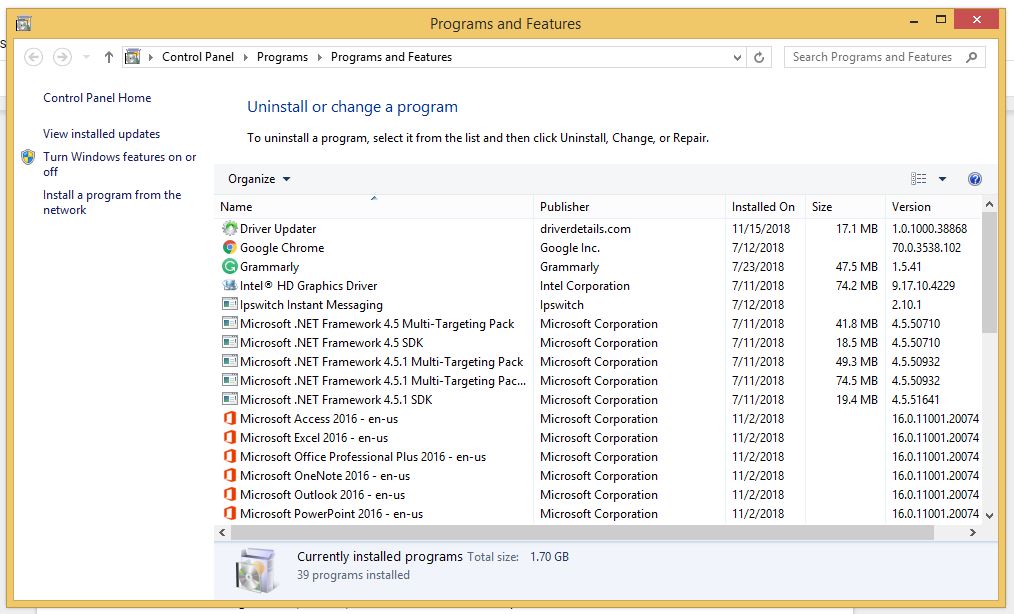
- When convinced, press Windows key + R to open RUN box window. Type regedit on it, hit OK and then click Yes.
- Go through HKEY, HKLM, etc. files and find all suspicious files and delete them.
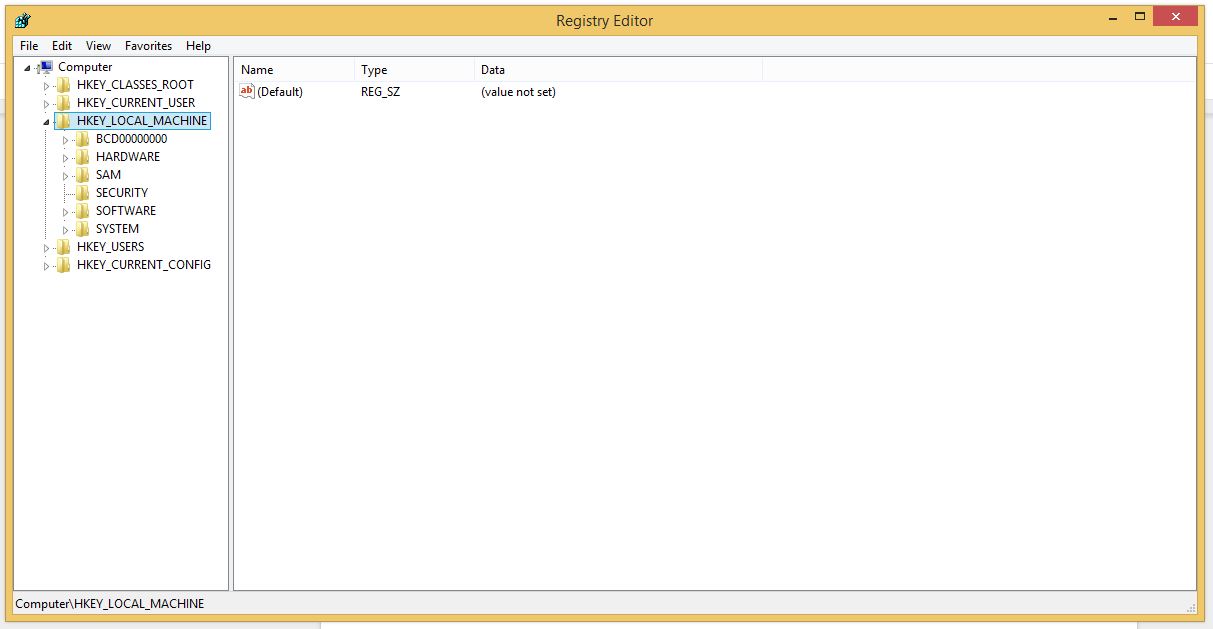
- You can also delete malicious extensions from your browsers like Chrome and Firefox.
1. Click on the Customize and control menu icon at the top right corner of Google Chrome.
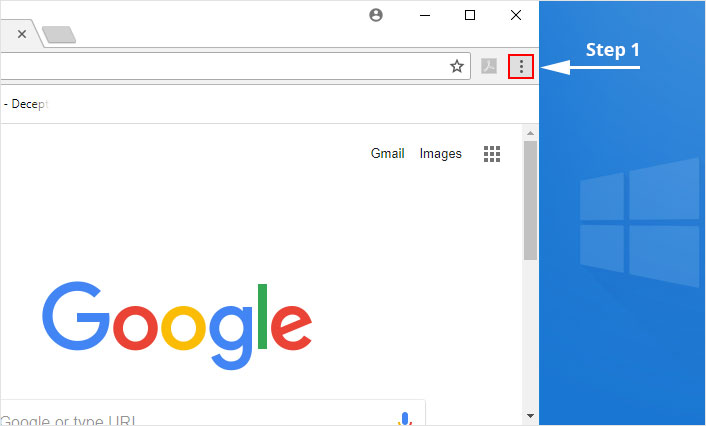
2. Select "More tools" from the menu.
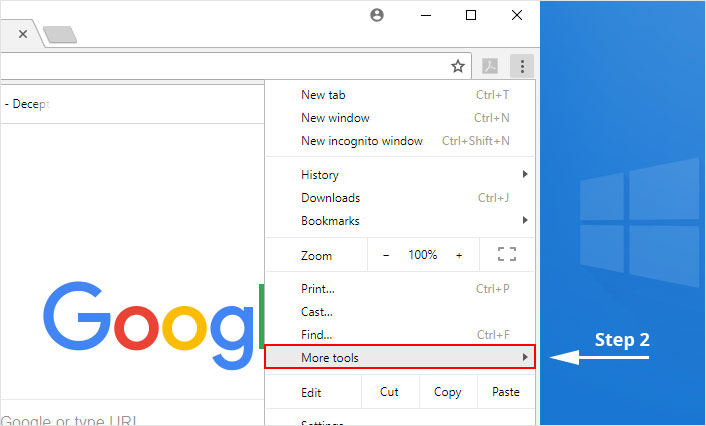
3. Select "Extensions" from the side menu.
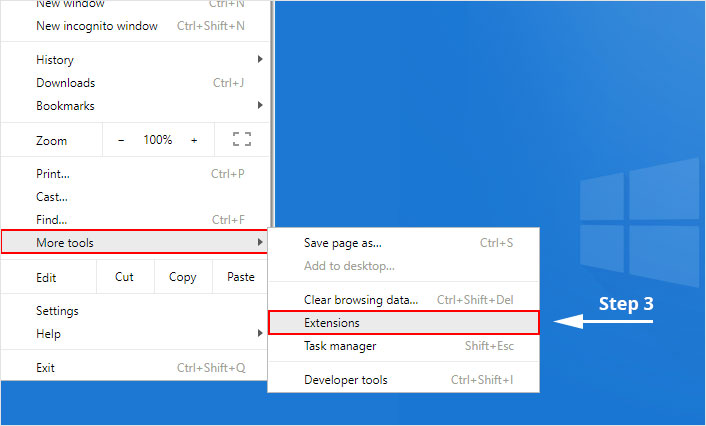
4. Click the remove button next to the extension you wish to remove.
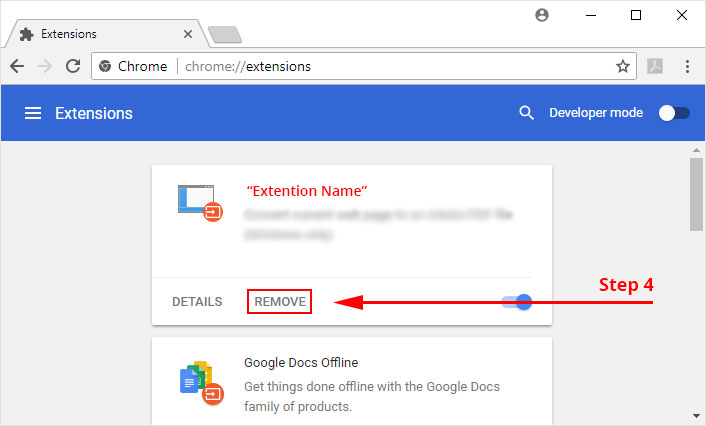
5. It will confirm again, click “remove” and the extension is finally out of the system.
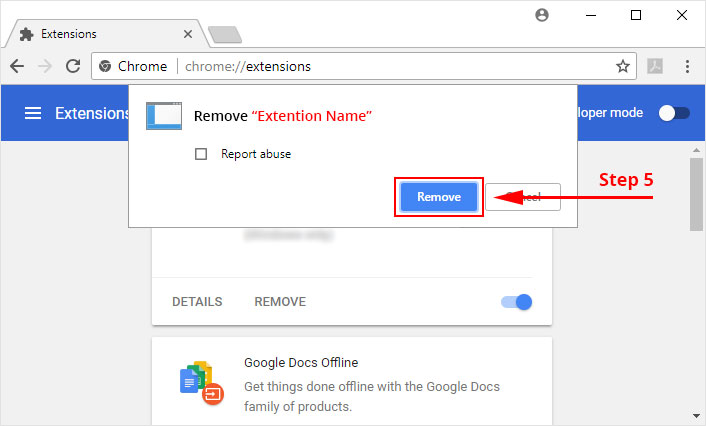
Now that we have successfully eliminated the malicious browser extension, we need to create a robust firewall to avoid any such thing that makes our system and privacy vulnerable to various online threats.
1. Click on the “menu” button at the top right corner.
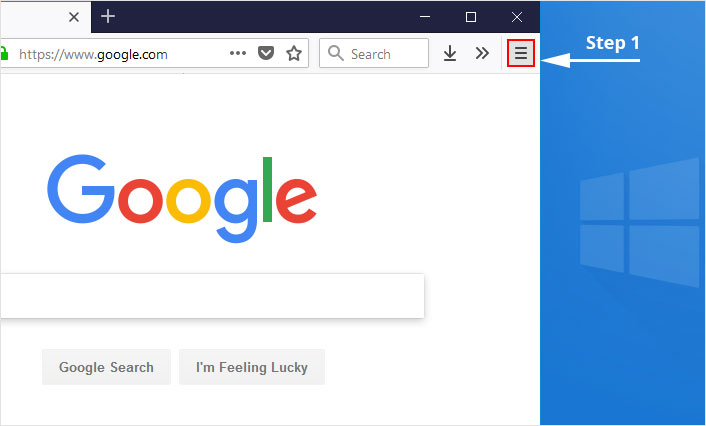
2. Select “Add-ons” from the menu.
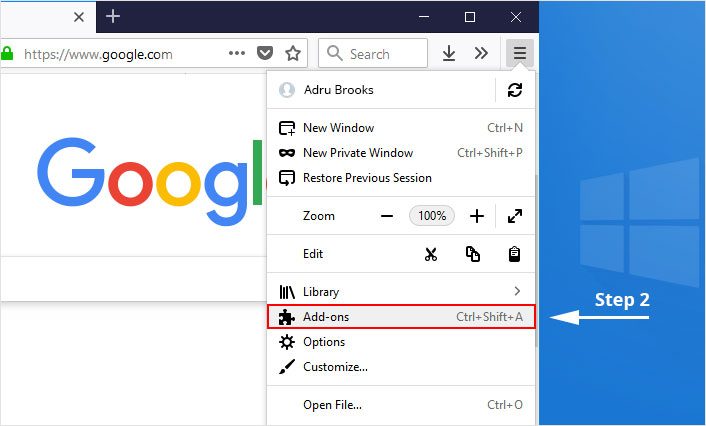
3. Click the “Remove” button next to the extension you wish to get rid of.
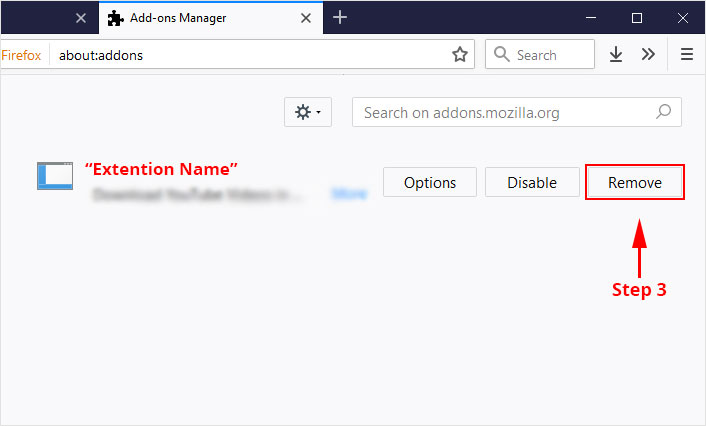
Now that we have successfully eliminated the malicious browser extension, we need to create a robust firewall to avoid any such thing that makes our system and privacy vulnerable to various online threats.
The manual method might not work in some instances at Windows OS because it is difficult to find the suspicious and modified registry files. On the other hand, if you delete some useful file, the Windows will not work properly.
That’s why we would highly recommend an automatic tool to prevent virus attacks on your computer.
If you want to get more awareness about the happenings of the cyber world related to attacks and security programs, then keep visiting us to get daily updates and notifications.
Tips to Prevent virus and malware from Infecting Your System:
- Enable your popup blocker: Pop-ups and ads on the websites are the most adoptable tactic used by cybercriminals or developers with the core intention to spread malicious programs.
So, avoid clicking uncertain sites, software offers, pop-ups etc. and Install a powerful ad- blocker for Chrome, Mozilla, and IE
- Keep your Windows Updated: To avoid such infections, we recommend that you should always keep your system updated through automatic windows update.By doing this you can keep your device free from virus.According to the survey, outdated/older versions of Windows operating system are an easy target.
- Third-party installation: Try to avoid freeware download websites as they usually install bundled of software with any installer or stub file.
- Regular Backup: Regular and periodical backup helps you to keep your data safe in case the system is infected by any kind of virus or any other infection.Thus always backup important files regularly on a cloud drive or an external hard drive.
- Always have an Anti-Virus: Precaution is better than cure. We recommend that you install an antivirus like ITL Total Security or a good Malware Removal Tool like Download Virus RemovalTool
