Developers at Mozilla are working on enhancing the Tracking Protection system for the Firefox browser that will be seen in version 63, planned for release in mid-October.
Tracking Protection is a feature that prevents Firefox from loading scripts of malicious trackers. It was earlier launched in Private Browsing mode of Firefox a few years back, but after Firefox 57 released in November 2017, users were provided with options to enable it for regular browsing session as well.
But Tracking Protection is not set to enabled by default, and to activate the protection for regular browsing sessions, users must go to Firefox's Settings >> Privacy section and hit on/off button.
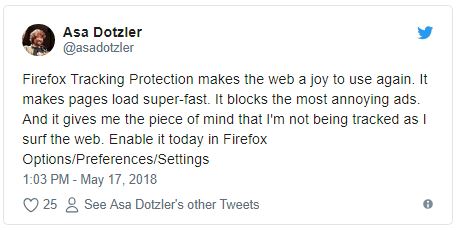
ALSO READ: MEWKit Malware targets Ethereum Wallets
Turning on Tracking Protection simplified
It used to be buried deep in Firefox's settings, due to which very few people knew something like that even exists, if only they knew that they can use it in regular browsing.
To promote this feature among its users, Mozilla developers are currently working on designing a better user interface to make it readily available to enable Tracking Protection from various areas on the UI.
These consist of the drop-down security panel that shows HTTPS information or from the drop-down menu that can be activated from the top-right corner of the browser.
Finally, Crypto jacking protection arrives in Firefox 63
Besides redesigning the UI for better visibility, Firefox developers have also worked on enhancing its capabilities. The Privacy section of the Firefox’s browser section is now equipped with a much-advanced Tracking Protection panel which also allows users to precisely select which anti-tracking features they wish to enable.
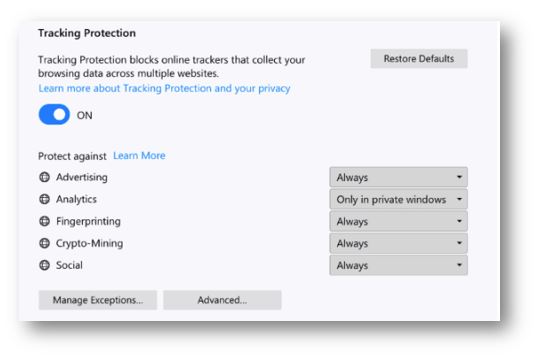
Clearing cookies is not a burden anymore
Clearing cookies have become lot easier now. Mozilla developers have shortened the process of clearing cookies in Firefox. With Firefox 63, you can now clear cookies and site data for a website directly from the security panel that appears whenever a user clicks the info/lock icon in the address bar.
The new button will read "Clear Cookies and Site Data..." and it will show up at the bottom of the security panel —the panel used to show SSL certificate information.
These features are also detailed in a Firefox design doc embedded below, and anyone can preview the UI changes right now by installing and using Firefox Nightly.
