NRS Mining Malware Infects Asia
Security experts found the newest version of cryptomining malware causing problems to companies in Asia, China and Japan. The new NRSminer Malware is capable to trigger the remote malicious code in computers and unpatched devices.
In Vietnam, the infection has spread to 54% of devices out of which most of the machines are intranet-connected devices running on Microsoft Windows operating system.
The malware downloads its latest version and deletes all its old files to cover the tracks. The threat first finds a potential host, delete multiple system files to extract its own new version, then installs snmpstorsrv file.
NRSminer - cryptomining malware exploits computer’s security vulnerabilities to deploy APTs using the WUDHostUpgrade[xx].exe module. It then identifies access management, firewalls, web applications and other BHOs.
Now EternalBlue exploits proactively and causes problems for unpatched systems. Avoiding NRSminer malware is not a good option and one must try to remove NRSminer malware permanently from your computer.
Like other mining trojans and malware, NRS crypto miners successfully infects your computer to mine cryptocurrencies like bitcoin, monero, dash, etc while using infected users’ computer as mining resource.
Cryptomining Malware - NRSminer Malware
Cryptojacking is a cyber attack in which someone else’s computer is used to mine cryptocurrency on behalf of the hacker. The cost of computations like cryptocurrencies' blockchains update, creating new tokens and generating fees are deposited to cyberattacker’s wallet.
On the other hand, the cost of mining, electricity and damage to computer systems are borne by the victim. Browser mining is increasing in a day to day life which works in the background while the unsuspecting victims normally work.
“There are approximately 50,000+ websites that are running cryptomining javascript codes.”
NRSminer Malware is a cryptocurrency mining service (consisting small chunk of codes) which gets installed on a website to enlist your computer for bidding Monero and Bitcoins bits.
It establishes its malicious extensions and add-on programs into your computer's browser settings and negatively affects your browser experience.
The NRSminer exploits digital currency (e-money) by mining malicious browser extensions to make money by mining cryptocurrency without users consent.
Once the miner installs into your browser, it configures and starts automatically every time the web-browser starts. Once started, the Cryptojacking malware performs highly complex computations to mine Monero. Additionally, it also slows down your internet browser and the whole computer system.

How NRSminer Malware Works?
NRSminer cryptojacking malware provides Javascript code to website owners that they embed into their site. Security experts found a sudden 4000% Increase in Crypto Mining Malware giving rise to cryptojacking.
What does this code do?
The code uses the website visitor's processing power and mines the Monero and Bitcoin cryptocurrency. It's a win-win situation for attackers because the website owner keeps the maximum amount while developers of NRSminer receives a portion of the mined amount.
Since cryptocurrency mining malware is stealthy and non-intrusive, users can’t find out the cause. Besides, such malware presents an excellent opportunity for profit because each infected system acts as a personal cryptocurrency miner for the cyberattacker.
A small yet useful tip to prevent mining!
Users who want to prevent their computers form it must block Javascript-based applications from running on their browsers. You should also look into few effective security solutions to avoid the entry of NRSminer.
NRSminer in-browsing Mining Symptoms
The most important symptom of in-browser mining is that the browser will utilize a lot of CPU power approximately upto 80%. To check the consumption by the browser use this shortcut;
CTRL + SHIFT + ESC, open Task Manager where you can monitor CPU’s power utilization for every application working presently on your system.
For example,
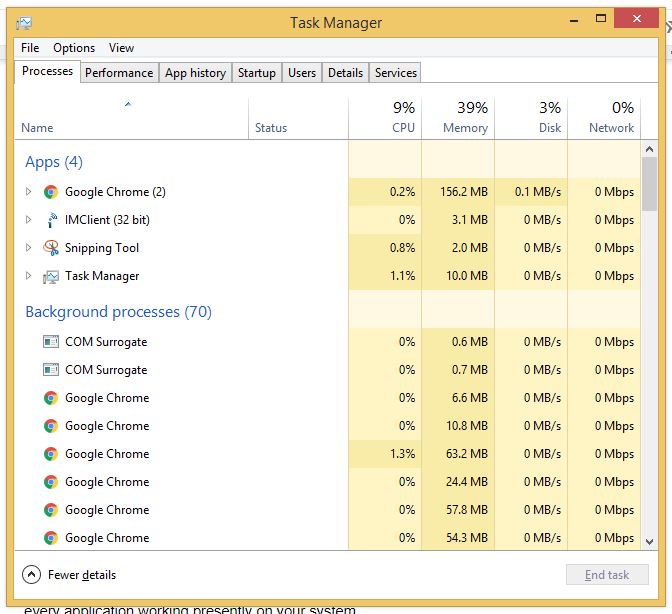
From the above image, we can conclude that the browser is consuming a minimal amount of power as there is no impact of NRSminer malware on the computer.
Presence of any mining malware like CoinHive, XBash, CamuBot, WebCobra, DarkGate, XMrig Trojan, etc decreases your computer’s performance. Subsequently, it makes programs unresponsive due to which they don’t launch quickly.
According to cybersecurity experts, cryptomining malware now counts in top 10 biggest online scams and threats in 2018.
Until now there are no such blocking methods but if you check for java scripts from the page source you can find out the miner.
“In order to see page source, open the suspicious website on your browser and right click anywhere on it. Now select View Page Source and go through all the code lines for checking javascript of miners.
It’s a very small trick but can be helpful to at least let you know whether the cryptomining javascript is in your computer.
But, in the world of cyber threats, knowing about NRSminer malware doesn’t mean that your work is over! You need to fix the issue by finding the threat.
To help you with it, we have prepared a manual and automatic guide to remove NRSMiner malware exploit.

How To Avoid Installation Of NRSminer Malware?
It installs its original sample and then replaces it with a fresh version. On analyzing samples, we found an online path at C2 servers that download the updated version.
http://<CnC address>/system32.exe.
Replacing the original sample with the latest version makes its detection more difficult and a new crypter repacks the updated sample. This trick also changes C2 servers and save the server in a hidden subfolder located in %APPDATA%.
Few initial samples of NRSminer malware are from .torrent files pirated software using the advanced technique to execute complex operations.
To prevent this, always be very cautious while browsing the Internet and especially when downloading/installing software. Carefully analyze each suspicious and unrecognizable email attachment. If you find such file, do not open it and delete the email immediately.
The intrusive ads seem legitimate but once clicked, redirect the user to dubious websites like gambling, adult dating, pornography, etc. These ads are from adware-type PUPs downloaded from NRSminer malware.
Therefore, it is advised to remove all suspicious apps and browser plug-ins from your browsers.
We strongly recommend analyzing download/installation processes such that you can opt-out of all additionally-included programs.
Third party downloaders/installers include rogue programs and thus should never be used. The same applies to the software updates.
Is NRSminer Malware Removal Possible?
Cybercriminals infiltrate your computer manually and the NRS cryptomining malware overrides the other applications while creating a backdoor to enter other malicious threats.
Therefore, to keep your system clean, we had prepared a NRSminer malware removal guide that checks the presence of malware code in and authentically removes it. Our guide is divided into two different segments;
Automatic Removal of NRSminer Malware
After reading this much, you already got a brief idea on the working of NRSminer malware and how the infection spreads into your computer.
To create a shield against this particular malware attack, we suggest you using an antivirus + antimalware + PC protection tool kit: Malware Crusher that fights, prevents and remove NRSminer malware completely from your system.
Following are it's few removal capabilities which makes it a solution to everyone's cybersecurity need;
- Real-time protection feature: The tool performs a deep scan to detect malicious software, persistent threats and identifies all suspicious behavior on your computer that deviates it away from normal functioning.
- Quarantine feature: Once the threats are identified, the tool removes all malicious files from your computer. Additionally, it keeps a record of all deleted malicious program and allows the user to choose important programs so that he/she can restore at a later time.
- Creates shield: The tool creates static 24X7 protection against Ransomware, Adware, Malware, Browser Hijackers, Viruses, Extensions and Trojans from entering into your system.
- The online protective shield works as an anti-exploit technology and blocks the ransomware component before they hold files as a hostage.
- The anti-malware tool tirelessly visits all the domains, URLs and web pages to secure your online presence from fraudulent entities. Furthermore, it detects the vulnerabilities of online fraudulent entities effortlessly.
- It also becomes fiercer in detecting keylogging, remote connections and saving your session data from being recorded.
The continuous monitoring of the cyber world updates Malware Crusher everytime a new threat is found. Henceforth, it deeply diagnoses the threat and neutralizes it by writing antimalware code. Its 5-minute function would become a savior to remove NRSminer malware!
Once you are done with the download, installation, scanning and removal of the NRS exploit virus and other similar malware, you won’t need any other method. The automatic method is a key in itself to remove the threat.
However, if you plan on removing the threat manually, then you can follow the below-mentioned process. The below guide includes small tasks like uninstalling programs, ending the task manager process, clearing browsing history etc.
Manual Preventive Methods
- Press Ctrl + Shift + ESC together to open Task Manager. Look for suspicious files, right click on it, then click End Task.
- Now, press Windows Key + R to open RUN box window. Type appwiz.cpl on it, this opens Programs and Features window.
- Select each suspicious program and uninstall it one by one. Once the uninstallation is complete, restart your computer and again redirect yourself to Programs and Features window to check whether the application is present or not.
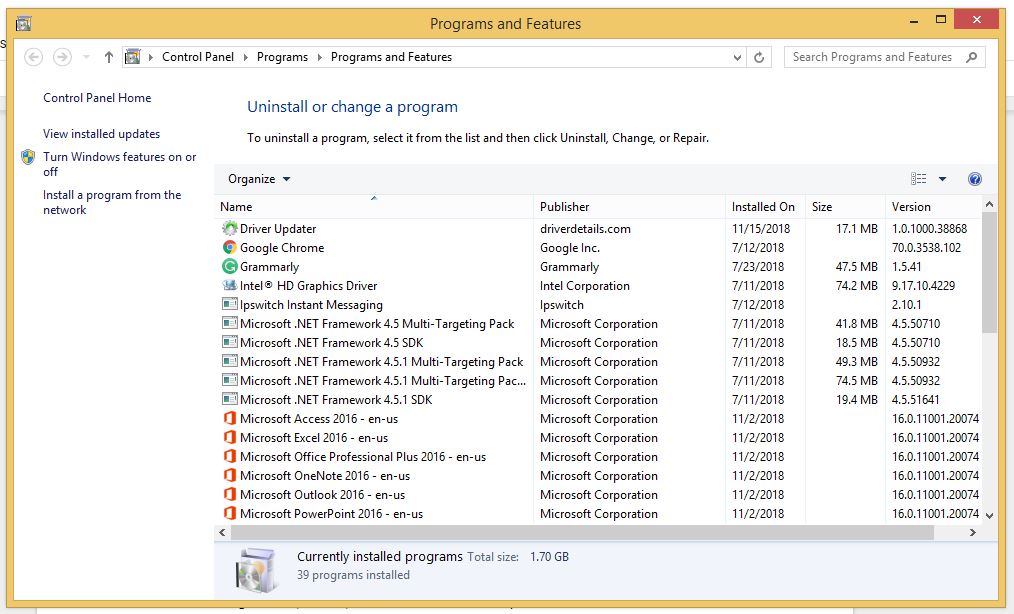
- When convinced, press Windows key + R to open RUN box window. Type regedit on it, hit OK and then click Yes.
- Go through HKEY, HKLM, etc. files and find all suspicious files and delete them.
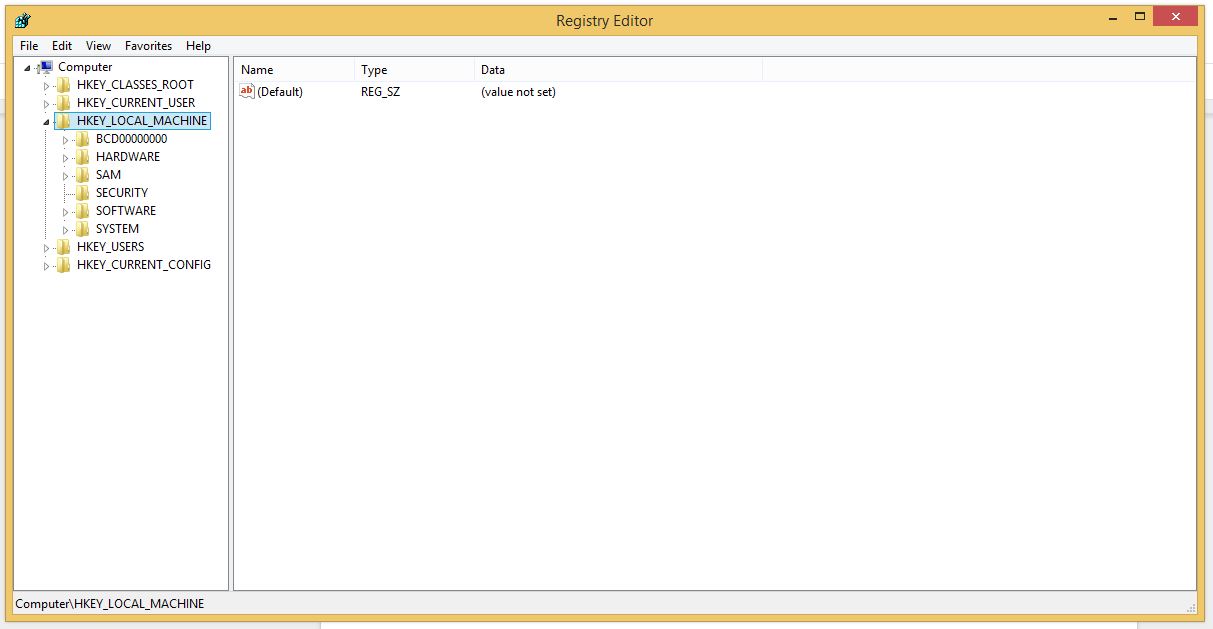
- You can also delete malicious extensions from your browsers like Chrome and Firefox.
1. Click on the Customize and control menu icon at the top right corner of Google Chrome.
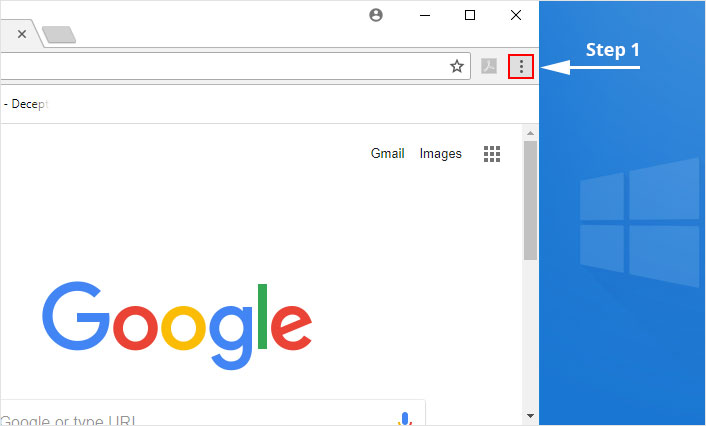
2. Select "More tools" from the menu.
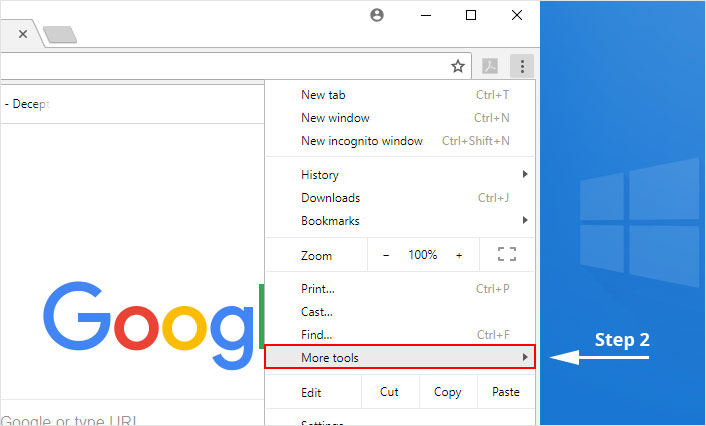
3. Select "Extensions" from the side menu.
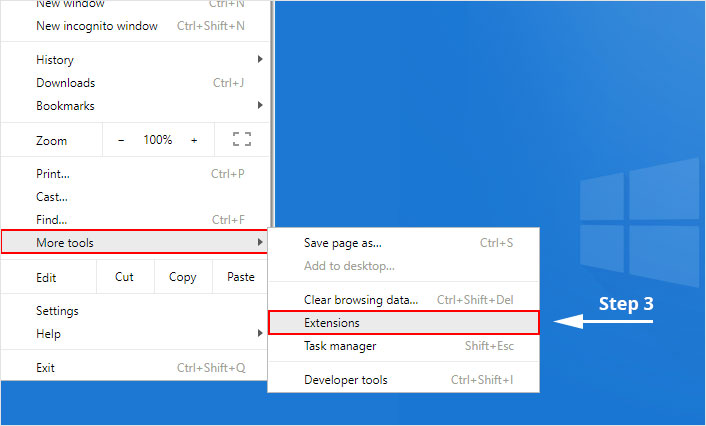
4. Click the remove button next to the extension you wish to remove.
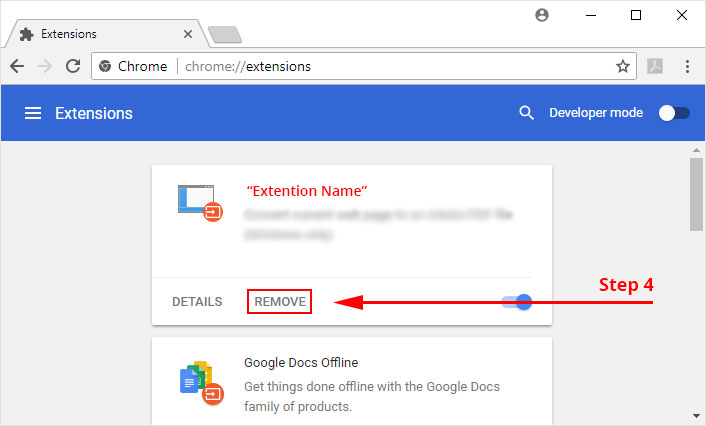
5. It will confirm again, click “remove” and the extension is finally out of the system.
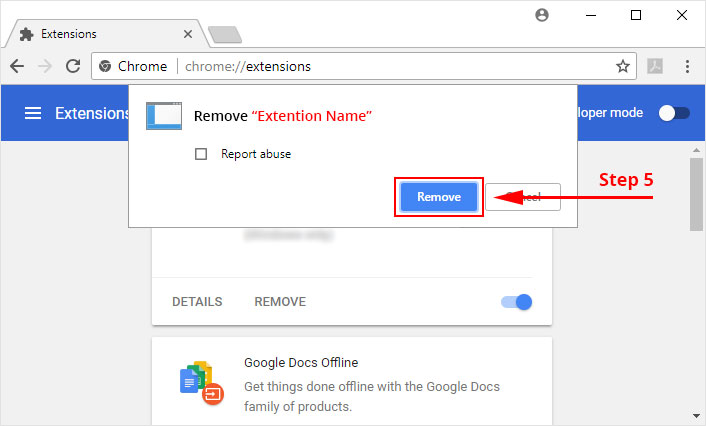
Now that we have successfully eliminated the malicious browser extension, we need to create a robust firewall to avoid any such thing that makes our system and privacy vulnerable to various online threats.
1. Click on the “menu” button at the top right corner.
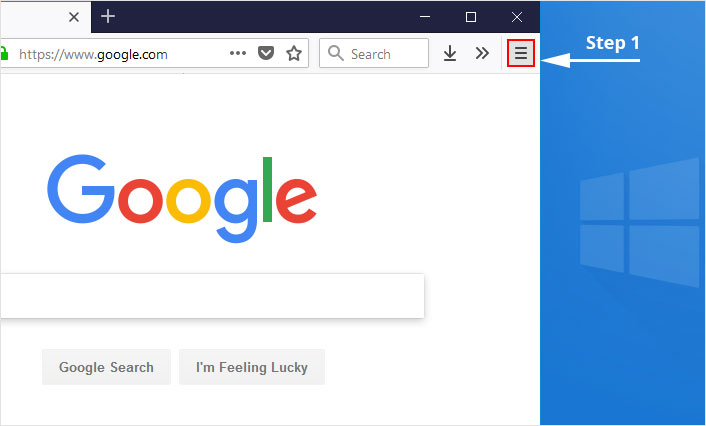
2. Select “Add-ons” from the menu.
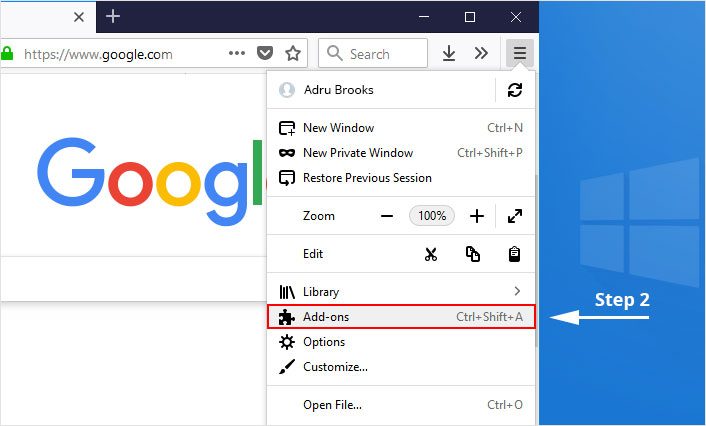
3. Click the “Remove” button next to the extension you wish to get rid of.
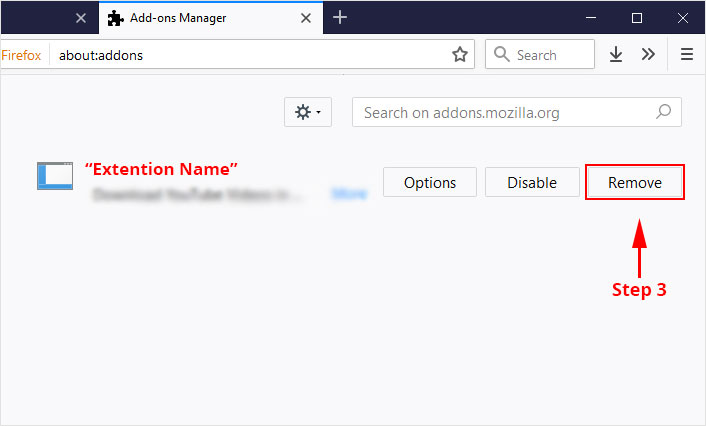
Now that we have successfully eliminated the malicious browser extension, we need to create a robust firewall to avoid any such thing that makes our system and privacy vulnerable to various online threats.
Sometimes manual methods don't work at Windows OS because finding and deleting suspicious and modified registry files in registry editors is a difficult task. On the other hand, if a useful file deletes, then the windows operating system stops working correctly.
Note: Once you successfully perform the above steps, download, install and scan your computer with Malware Crusher. The manual methods can’t protect the entry of a threat and need good technical knowledge to protect your PC from NRSminer malware.
That is why it is highly recommended to use an automatic tool in order to prevent your computer from cyber threats.
Tips to Prevent virus and malware from Infecting Your System:
- Enable your popup blocker: Pop-ups and ads on the websites are the most adoptable tactic used by cybercriminals or developers with the core intention to spread malicious programs.
So, avoid clicking uncertain sites, software offers, pop-ups etc. and Install a powerful ad- blocker for Chrome, Mozilla, and IE
- Keep your Windows Updated: To avoid such infections, we recommend that you should always keep your system updated through automatic windows update.By doing this you can keep your device free from virus.According to the survey, outdated/older versions of Windows operating system are an easy target.
- Third-party installation: Try to avoid freeware download websites as they usually install bundled of software with any installer or stub file.
- Regular Backup: Regular and periodical backup helps you to keep your data safe in case the system is infected by any kind of virus or any other infection.Thus always backup important files regularly on a cloud drive or an external hard drive.
- Always have an Anti-Virus: Precaution is better than cure. We recommend that you install an antivirus like ITL Total Security or a good Malware Removal Tool like Download Virus RemovalTool
