10 Signs that Your Computer is Malware-Infected
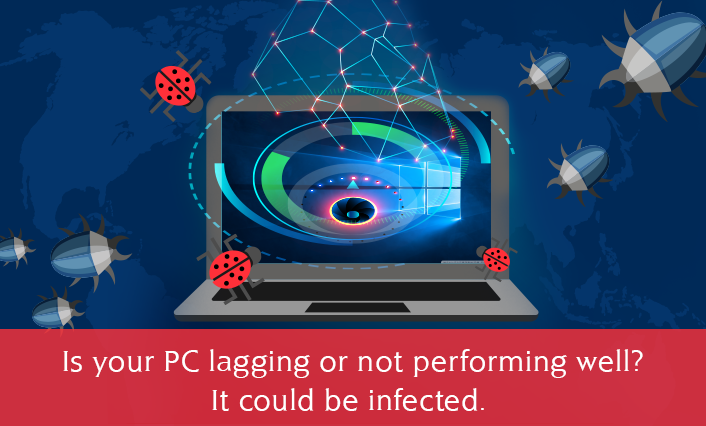
Cybersecurity over the past few decades has become an increasingly integral aspect in the realm of technology.
From financial affairs and email correspondence to professional networking and collaborative work documents, companies rely on technology to be connected at all times and conduct business effectively.
However, when these blocks of communication are threatened or even compromised, it can have a disastrous effect on the business.
Malware today spies on your every move. It sees the websites you visit, and the usernames and passwords you type in.
If you log in to online banking, a criminal can watch what you do, and after you log off and go to bed, he can log right back and initiate transferring money out of your account.
As we become more dependent on the online environment, we can see massive growth in malware and unlawful activities all across the globe.
With so many ways out there to access and exploit vulnerable systems, how do you know if your computer is already infected with a virus?
Therefore, it is essential that your system is equipped with good Antivirus software to detect and remove viruses before they cause harm to your system.
Have you ever lost important files and documents as a result of corrupted data and computer viruses?
Maybe yes, maybe no but irrespective, it is essential to always keep yourself ready in case of malware-related attacks being made against your device.
There is much at stake, and the sheer ignorance could lead to damaging your valued resources in the long run.
Thus, we recommend ITL Total Security (Antivirus) and Malware crusher (Anti-Malware), among the best proactive security software which will protect your machines, servers and other IoT devices against Trojans, Hijackers, Adware, and other network volumetric attacks, saving you the time and struggle of hunting down various malicious programs.
Below, we have listed the most frequent warning signs of malware infection that will reflect the presence of malware on your PC and help you to understand how malware behaves on the system so that we can mitigate its impact.
10 Warning Signs of a Malware & Virus Infected Computer
#1 Frequent Crashes and BSOD Errors
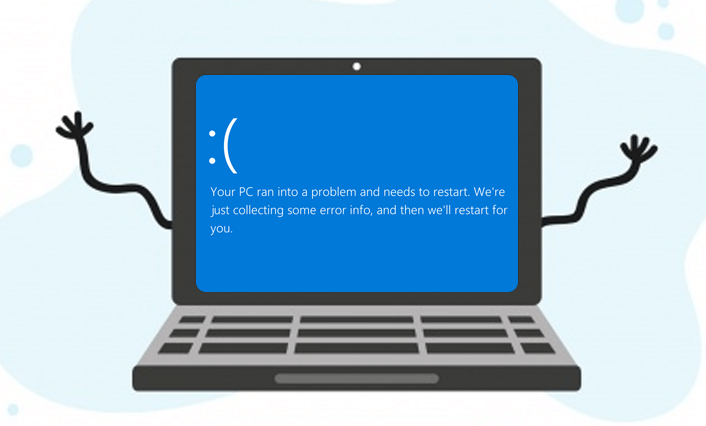
If your system and programs crash constantly or the notorious BSOD screen appears regularly, it is a clear warning that your framework is not working properly and you should look into it.
System crashes and BSOD errors mainly occur due to two reasons:
- You could be dealing with a technical glitch caused by a potential incompatibility between your software and hardware equipment.
- Or it might be a malware issue that is causing your system to crash or not boot into the operating system.
If it is due to malware infection, you need to run a complete scan on the system with a good anti-virus product. However, while doing this, just make sure you have chosen a reliable security solution that includes a firewall, automatic updates, and real-time scanning options.
#2 Slowdown
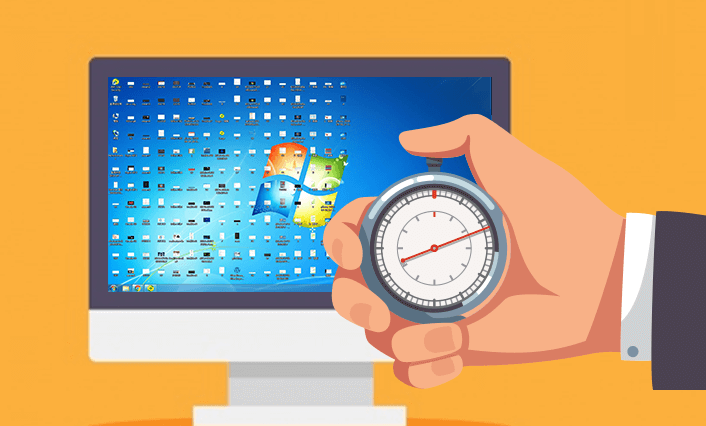
How often do you feel exasperated with your system acting up, being slow, or freezing up? If your operating system is taking longer than usual to boot up then you have some kind of issue related to malware.
It is known fact that malware has the tendency to slow down an application or the entire machine; all of a sudden, Windows is not as responsive, actions are taking longer than they should, and so on.
If you observe something like this and you’re not using any resource-heavy program or application, check for other causes first.
It may be a lack of RAM, a fragmented system, a lack of space on your hard drive or perhaps an out-dated or damaged hardware influencing your drive.
If you have already thoroughly verified these possible situations and all seems fine, you can start considering a potential malware infection.
#3 Pop-ups & Annoying Notifications

The windows jumping on your computer screen with false proposals for software installation, pop-up ads or even porn sites redirects are some of the typical signs of a malware infection.
This form of malware is known as spyware which is developed with the core intention to accumulate and steal users’ sensitive data.
Pop-up ads are not only annoying, but they usually come bundled with other concealed malicious program, and which could be far more destructive for our systems.
To avoid spyware infection and its impacts on our devices, keep in mind a few security measures:
- Never click on any suspicious pop-up window
- Always treat unsolicited emails or messages with skepticism
- Be careful when you are trying to download freeware programs.
#4 Default Search Engine, New Tab URL, and Homepage Has Changed
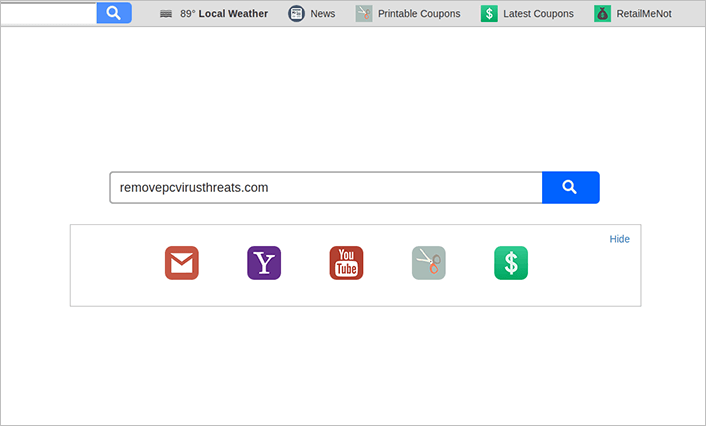
Have you noticed that your default search engine and the homepage has been changed?
Did a new toolbar extension pop out of nowhere and landed at top of your web browser?
If yes, then it is possible that your computer is infected with malware. This usually happens when you visit a website and accidentally click a malicious URL or a pop-up window.
This triggers the malicious programs to download and install on your system. It modifies internet settings to cause frequent redirects and also keeps a track on your browsing activity.
The information tracking leads to data theft of banking details, social media accounts, passwords, geolocations, and IP address.
We recommend running a complete system scan with your security solution as soon as possible to create a secure and robust firewall against malware threats.

#5 Security Solution/Antivirus is Disabled

Have you ever think that some malware can disable your security solution? Well, you should know that some types of malware are specially designed to disable antivirus protection first.
This type of malware is often harmful, leaving users without any defense and also making difficult to detect them.
Since traditional antivirus software can’t easily detect, block or remove next-gen and advanced malware threats (such as ransomware, adware or Trojan assaults).
Thus, you can get exposed to all kind of attacks, and we strongly recommend enhancing your protection by adding multiple layers of protection.
#6 Suspicious Shortcut Files Popping Out of Nowhere
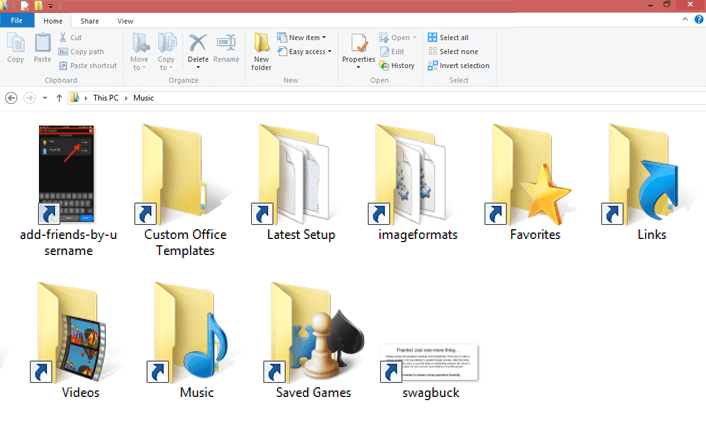
This one is actually pretty evident. If all your images, files, and other documents (well, ‘most’ if not ‘all’) are showing up as shortcut files and you aren’t able to access any of them, hold your horses’ because they could be infected with malware.
These files can easily compromise your data, even rename them… creating a lot of chaos and confusion in the process.
You can be robbed off your data right under your nose without getting the slightest hint that things are being transferred in the background.
Here’s a tip: Always make sure that you add multiple layers of security using the best anti-malware software. Trust us! This will amplify your protection.
#7 Unusual Error Messages and Windows Warnings
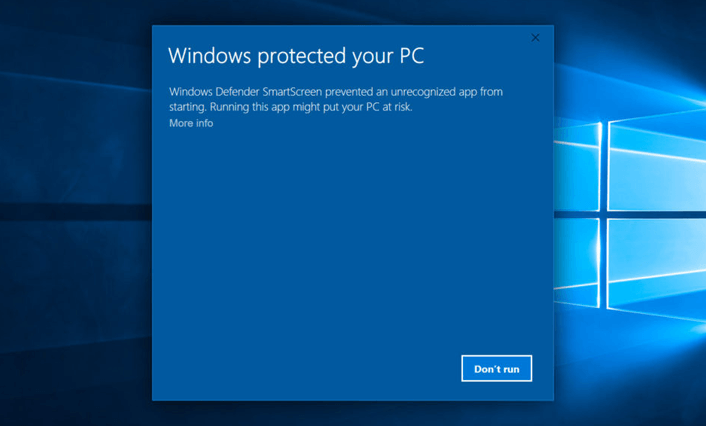
If you see unusual error messages saying that your Windows operating system is damaged (depending on the system that you’re using) or you have missing & corrupted registry files, then it is a possible warning sign that your computer is infected with malware.
Out-dated/older versions of the Windows operating system are an easy target for potential cyber-attacks.
To avoid such infections, we recommend to run an antivirus program and make sure your operating system is up to date. By doing this you can keep your system free from virus and other Windows alert scams.
#8 Unfamiliar New Icons, Add-ons/Extensions

Well, if you have recently discovered unknown icons and new search engine (with malicious add-ons/extensions) on your Windows PC, then you might have accidentally downloaded a piece of software that contains PUP’s (Potentially Unwanted Programs).
PUP’s are malicious programs and can do a lot of damage by stealing sensitive personal information and displaying intrusive advertisements, pop-ups and can even replace your existing browser’s homepage.
They are a type of malware which ultimately aims at harming and infecting the machine, therefore, to keep your PC safe and protected we recommend to run a full scan of your system using good antivirus software.
#9 Flood of Internet Traffic
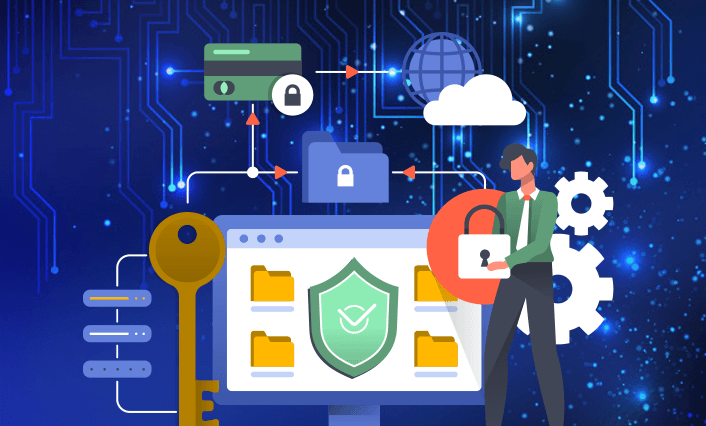
There are cases when the user is not connected on Internet through his web browser, and there is no application that may relate to online servers to download and upload any data, however high suspicious network activity can still be observed.
If your Internet traffic suspiciously increases for no apparent reason, it might be a hacking attempt to disrupt normal traffic of a server, service or network by overwhelming the target resources or its surrounding infrastructure with a flood of fake Internet traffic, and ultimately resulting in a denial of service to legitimate users.
To minimize the risk of malware infection, it is recommended to use a specialized security suite designed to address these type of threats to protect your system from all kinds of disarray.
#10 Unable to Access the Control Panel, Task Manager or Command Prompt
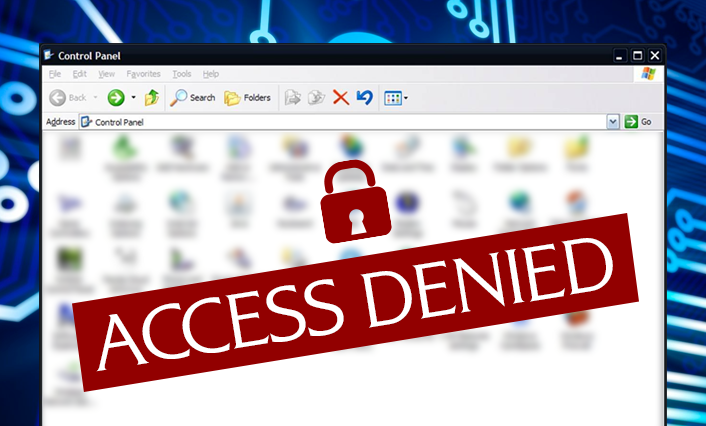
Do you find yourself in a situation where you can’t access the Control Panel, Registry Editor, Task Manager or Command Prompt?
Malware is becoming more adaptable, resilient and destructive than ever before and also developing new tactics to bypass the security checks.
So, malware and viruses first infect your control panel and make it inaccessible which restricts users from uninstalling the malicious files and folders.
Therefore, if you can’t access the control panel we suggest using a proactive security solution to keep your confidential information properly safe.
Final Verdict
Nowadays, good antivirus software is all that may stand between staying safe and having your system wrecked or being a victim of identity theft.

Therefore, we recommend ITL Total Security (Antivirus) and Malware crusher (Anti-Malware), among the best proactive security solutions which will help you to block ransomware, hijackers, viruses, and other next-gen malware on your PC.
They are fully loaded with many useful features like Real-Time Protection, live updates, Web Protection, and many more to protect your system from extremely compromising situations in the long run.
Tips to Prevent virus and malware from Infecting Your System:
- Enable your popup blocker: Pop-ups and ads on the websites are the most adoptable tactic used by cybercriminals or developers with the core intention to spread malicious programs.
So, avoid clicking uncertain sites, software offers, pop-ups etc. and Install a powerful ad- blocker for Chrome, Mozilla, and IE
- Keep your Windows Updated: To avoid such infections, we recommend that you should always keep your system updated through automatic windows update.By doing this you can keep your device free from virus.According to the survey, outdated/older versions of Windows operating system are an easy target.
- Third-party installation: Try to avoid freeware download websites as they usually install bundled of software with any installer or stub file.
- Regular Backup: Regular and periodical backup helps you to keep your data safe in case the system is infected by any kind of virus or any other infection.Thus always backup important files regularly on a cloud drive or an external hard drive.
- Always have an Anti-Virus: Precaution is better than cure. We recommend that you install an antivirus like ITL Total Security or a good Malware Removal Tool like Download Virus RemovalTool
