Fix Olpair error message - Detailed Explanation
Nowadays everybody wants to watch videos and movies online. The Olpair is a working software that allows you to stream videos, movies and songs online.
It is an open source software that gives you a free online entertainment hub. You can install Openload pair extension on Linux, Windows, iOs and Android.
The Olpair shows a simple “stream authorization error” decrypted as:
You need to authorize your streaming!
Kodi + Olpair - An Online Streaming Website
Kodi is an online media center allowing you access to all kinds of video content. The Kodi contains a large collection of the content of which most is hosted on the remote server.
Additionally, to enhance your experience on Kodi, you are free to use add-ons. And one such add-on is the exodus Olpair which allows you to watch videos without buffering as it is on the high-end server.
However, when you are using it, you may find some pop-up errors because of stream authentication displaying Olpair not working. Many users have complained about it, but there is no usual and reliable guide on “how to fix Openload pair authentication error?”
Most of the online streaming sites, streams from the same servers. Thus, it is obvious that more people like you must be streaming the movies from that same server. Furthermore, bots and scrappers could also try to access these contents.
More people at a server means more traffic!
In order to prevent the unexpected shutdown of the server due to high traffic, they follow stream authorization. This decreases the traffic!
For this, you have to pair your IP address with Olpair.

How fixing the stream authorization impacts Kodi?
There are many providers available over the internet who offers streaming services. Since they are publicly available, the traffic to these servers is extremely high. Thus, stream authorization method is important to use.
In this method, streaming services validate Users IP and prevent unwanted traffic to their site. Along with Openload pair, there are a few more services like thevideo.me, vidup.me and tvad.me.
Olpair.com is an official pairing site. Depending upon the traffic and location, you have to authorize your IP by visiting one of the authorized sites to get streaming permission for few minimum hours.
But sometimes the stream authorization of olpair, thevideo.me/pair, tvad.me/pair, vidup.me/pair may give errors.
This pair feature needs you to click the captcha to prove that you’re not a robot. This helps to stop systems from ragging and downloading all of their video files.
What does the Olpair error message say in Kodi?
When you use Kodi for watching a movie, you can see a loading show. This loading show means that different servers are loading inside the internet web page from where you can watch movies and videos.
And when you finally select ‘video.me’ as a server, a pop-up error displays presenting the error message as “Olpair Stream Authorization” which is further followed by means of an error message that says;
To play this video, authorization is needed. Visit the link below to authorize the pair and then click pair button.
Basically, this error message wants you to authorize your IP. Once, the authorization is done, it’s conceivable for you to play the video that you wishes to look.
Once 4 hours stream is granted, it will again ask for authorization after the stream completes.
Therefore, it will help to limit the traffic on the website and give the user access to their content on first come first serve basis. Only the authorized IPs are allowed to access the video content of the server while other IPs are rejected.
Should you use openload/olpair?
This is among the most unusual questions. Is it safe to use Olpair, Thevideo.me/pair, Vidup.me/pair and Tvad.me/pair? To be honest, the answer is neither yes nor no.
The free streaming movie websites show many ‘click me’ ads in the form of surveys and pop-ups which promotes Adware (malware advertising) which is illegal.
Thus, there should be no doubt now on the legitimacy of the website. And we consider it illegal and dangerous including other free movie streamers.
This promotes adware, browser hijacker, trojan, ransomware and other malware. To prevent adware on your computer we recommend using Malware Crusher.
We only support video streamers that are legal and don't’ support any kind of piracy. Though you as a user are free to use the Kodi Olpair after you solve the error issues.
Being more focused on solving the video me pair issue, we had prepared a manual guide.
How to fix Olpair error in Kodi?
There are some simple ways to solve issues and fix pair errors in order to enjoy watching movies and videos in Kodi. But we recommend you to use a good VPN that hides your IP address and is safe to watch any kind of online content.
If your IP address is visible to the public this can be very risky and you will be blocked to use a few websites for some period of time.
Thus, the core fix is to validate your IP address from the provider’s website. For this use this below guide on how to fix the openload.co pair in Kodi;
Direct Authorization
- Enter the provided URL https://olpair.com you see in the Kodi error pop-up Window at your browser.
- Click on Activate Streaming. Now it will stat a message showing that your IP address is authenticated for 4 hours.
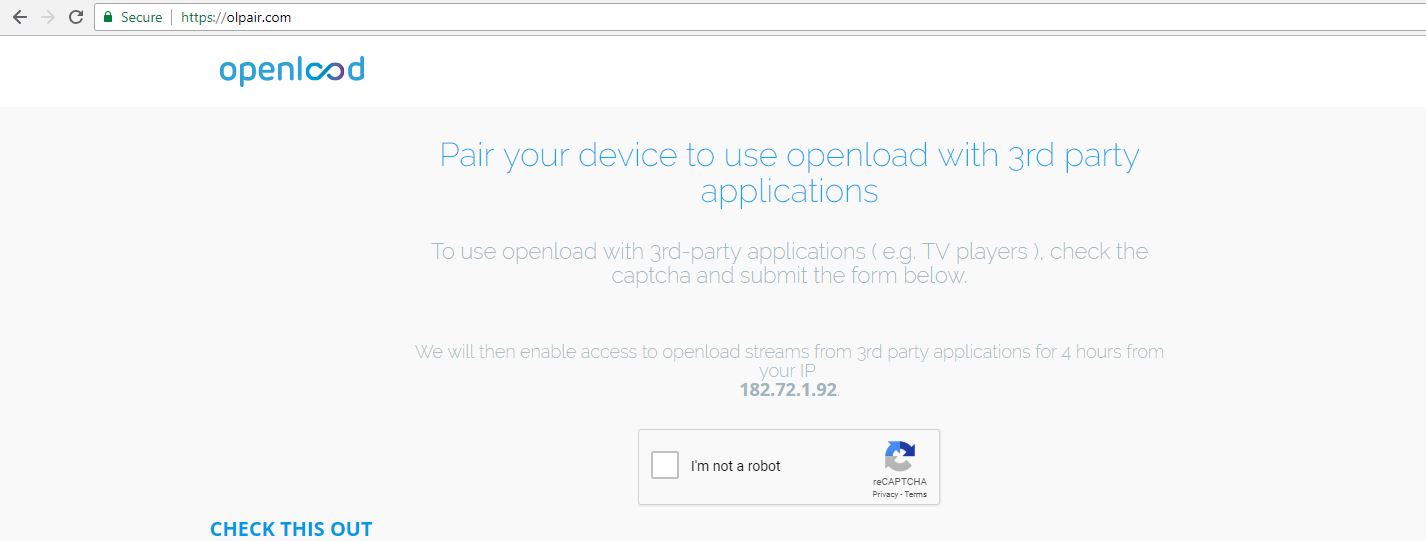
It is a highly used method that works for most of the times and helps you to again validate your IP address even after 4 hours.
Disable Hosters with Captcha
This method will configure your scrappers to scarp links without stream authorization. This can be done with add-on settings.
- Right-click on the addon and select Settings.
- Go to playback menu and disable “hosters with captchas.”
This method will disable all hosters with captchas but you need to do this setting seprately every time for each movie.

Configure URL Resolver
Most of us have multiple video add-ons and disabling captcha for each will take much time. Thus, it is better to configure URL resolver for once an all.
- Go to Settings > System settings, change mode to the “Expert mode”.
- Go to addon menu and select manage dependencies.
- Select the URL Resolver from the list. And click Configure.
- All the hosters from Resolvers 1 to Resolvers # (# depends on the number of scraped hosters in your system) in alphabetical order.
- Select any hosters with captcha and disable it.
In this way, you can disable all the hosters with captcha in a one time process only.
The process is easy to follow but could be dangerous as it may insert malicious programs through online content. Furthermore, can infect your computer and damage the operating system management. Even more, can lead to online theft.
Thus we recommend using an online malware removal tool - Malware Crusher!
Tips to Prevent virus and malware from Infecting Your System:
- Enable your popup blocker: Pop-ups and ads on the websites are the most adoptable tactic used by cybercriminals or developers with the core intention to spread malicious programs.
So, avoid clicking uncertain sites, software offers, pop-ups etc. and Install a powerful ad- blocker for Chrome, Mozilla, and IE
- Keep your Windows Updated: To avoid such infections, we recommend that you should always keep your system updated through automatic windows update.By doing this you can keep your device free from virus.According to the survey, outdated/older versions of Windows operating system are an easy target.
- Third-party installation: Try to avoid freeware download websites as they usually install bundled of software with any installer or stub file.
- Regular Backup: Regular and periodical backup helps you to keep your data safe in case the system is infected by any kind of virus or any other infection.Thus always backup important files regularly on a cloud drive or an external hard drive.
- Always have an Anti-Virus: Precaution is better than cure. We recommend that you install an antivirus like ITL Total Security or a good Malware Removal Tool like Download Virus RemovalTool
