Head Towards Future With Smart Google Glasses
The combination of AI and UI is yielding the most sci-fi looking gadgets that once were visions. In fact, the supremo of tech power: Google, is leading us to a next technological advancement with their fascinating wearable Google Glass.
The hands-free picture taking and head tracking navigation is the modern vision only successful with the wearable technology. According to this, Internet-connected glasses certainly feels like future with its first step towards making a science fiction a reality.
Let’s imagine a world where smartphones, computers and tablets were yesterdays' news. The internet is not on your fingertips but is directly visible to your eyes after putting glasses that looks like Iron man 2 - Tony Stark’s interactive smart glass.
What would be your first reaction on listening about them? Probably, a curiosity to buy it!
Though Google was in controversies because of privacy issues, it successfully launched a beta version of the glasses in 2015 and the enterprise edition in 2017.
The increasing number of Google glass sales led to Project Glass which now is open to everyone in the USA and the UK. And soon will bring a revolutionary change within the world leaving smartphone technologies a way behind.
While some accept it as a reality, others are neglecting it, making it more controversial! The pros and cons of the new gadget have put many questions on our list:
How does it will work? What does it feel like? Will the glasses be inevitable? Or it will disturb the privacy? Is the potential worth the risk? What are the differences between the old and the new version? How it will change the user life?
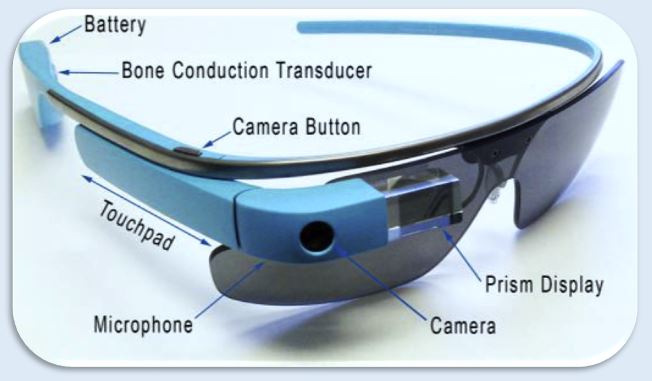
Answers to all these questions will be covered in our review including the technology used by Google X in developing Google Glass.
What is Google Glass?
Being the brand of smart glasses, it is an optical head-mounted display designed in the shape of eyeglasses. Its mission is to increase computing everywhere with a hands-free format where wearers communicate using voice commands.
While providing relevant information, it works on visual, audio and location-based inputs. Users control the device manually by voice commands and a touchpad located on its frame.
For example, you enter an airport, you will automatically receive flight status and schedule information.
It runs on Glass Xe Software or Glass operating system which is based on the version of Android and is compatible with iOS also. While running apps like Glassware, the glasses have built-in wifi and Bluetooth connectivity.

Google glasses have a camera for taking photographs, videos and displays information directly in the user’s visual field.
Setup and User Interface
Setting up Google glass 2017 and 2018 versions are easy! You need to install MYGLASS App in your mobile (iOS and Android) and pair the glasses with it.
With Bluetooth, hold the QR Code in front of your face (wearing the glass), the glass is signed into your account. Once you are signed in go to Google.com/MyGlass to configure your smart glasses.
The setup is done and now you can connect to the Wifi network to access other apps. In total, the Glass gives you 64 apps all working on your voice command.
Turn on the glasses by power on button present on the right side!
Tilt your head up and say O.K. Glass to activate the smart glass and start giving voice commands from the list that hovers down. Moving your head up and down scrolls the list.
Otherwise, you can use the touchpad to move backward and upward using your fingers. Additionally, can zoom in and out with two-fingered swipes.

Now you can tap on any of the options from the list, will take only a few minutes to learn the basics.
The New York Times app is the most notable released for public use to give news on current events.
Google Glass features
- A touchpad located on the glass’s right side is helpful in displaying current events, phone calls, photos, and other updates.
- A camera is capable to capture 5MP photos and 720p HD videos.
- Google glass explorer edition uses an LCos (liquid crystal on silicon) and LED illuminated display.
- Including the above features, the Google Glass enterprise edition is managed on Android and iOS app.
- The user can control the device through voice actions like “Take a picture”, “Record a Video”, “Call Napier”, “Send a message to Kingsley”, “Give me directions to Sin City” etc.
Design, Fit and Battery
The glasses have a very simple, clean design whose frames are plastic-backed titanium band. The frames are thinner in the middle and thicker at the edges and the two arc-shaped nose grippers are made of titanium.
All the circuitry for the device lies in two different plastic housings; first behind your ear (bone-conducting speaker and battery) and second, that’s upfront (with a camera, processor and display assembly).
The Google Glass 2018 versions are available in charcoal, tangerine, shale, cotton and sky colors. The device has a bulky battery but is durable and weighs 42gms.
This smart glass will fit over the other eyeglasses, though it takes a few days to adjust properly.

Display and Camera
With a tough and subtle style, the personalized display ats as a bigger screen almost equivalent to 25 inches HD TV. The glass’s dimensions are 8 X 5.25 inches which makes it lightweight and portable.
When you wear the glasses, you barely see the transparent part that projects the image. It feels like the image is outside the frame and is being projected to your eyes. It appears simply like a 3D glass that helps you to see everything in 3D motion.
The new smart glasses are fun and continuously show you time on the right side since the display screen is on the right side.
There are two ways to capture images first is by direct voice command and the second is by hitting a shutter button on the top right side. To record a 10-second video you can hold the button down and by default, it captures the video.
However, to record long videos tap twice on the touchpad, keep recording until you run out of storage. You can swipe backward and forward, even more, could play the videos automatically. With a few more taps, you can easily share the media files on social media and Google+.
The display has a good contrast that creates a dazzling, chromatic demonstration but seeing a display in bright sunlight can be problematic. We highly hope, to see the new Google Glass enterprise edition with sunglasses.
Google+ automatically saves photos and syncs all to a private online album. Pictures and videos enhance with Google+ photo editing software. Luckily, all the enhancements are saved as a copy of the original photo. These are never shared publically without your permission.
New Accessories
New Google Glass 2 Accessories includes a black and white mono/stereo earbuds. These earbuds are sold separately but are very helpful while calling and listening to music.

The bone conducting technology has a built-in integrated microphone and speaker behind the ear that sends audio directly through your skull. The gyroscope, compass and GPS track your movement in three dimensions.

Privacy Concerns: A Spying Device?
Since Google Glass tracks our each and every activity, getting concerned about privacy is one important thing. The biggest troubling point is that one can record video at any time without telling anyone.
Google should have included a red LED on the front to indicate the recording session. It's impossible to take a picture or video of someone these days without their consent, but the situation here is completely reversed.
Now nobody would know if you're taking a video or picture of them. This can very well make people more cautious around you. Probably putting danger at your socializing skills!
Since you can't fold smart glass it becomes necessary to wear it if kept 24 X 7 with you. We can imagine situations where Glass owners innocently wear their smart glasses to the discomfort of others.
Whatever is the privacy concern, there are chances they will remain socially unacceptable by a certain section of society. The first reason is the cost and second is about less awareness of the augmented reality advancement.

Release date and Updates
Google hasn't set any official timeline for the public version of wearable smart glass but in coming months we may see release dates in the US and UK.
The number of Glassware apps are 64 that may increase with the new Google Glass enterprise and Google Glass 2018 editions.
Furthermore, the consumer version will contain a bigger battery more than 570 mAh. Either way, the consumer version will be costly.
Google Glass price though is not revealed but is expected to be around $1500. The new edition in 2019 was a bit high but I think it is far useful than our smartphones.
We predict that by the end of 2018, Google Glass sales may increase to 10 to 15 million units which were 0.83 million in 2014.
Final Verdict
Is wearable smart Glass the future of technology? A quick walk through about the smart glass augmented reality was fun but most of the functions are easily achievable on your smartphones.
Without a doubt, smart glasses has potential but will it be a revolution as like of smartphones is yet to be seen!
Its handsfree camera capability is surely one of the important attracting features that could let the consumers buy it. One cannot call Google Glass failure because it is still evolving with the new upcoming editions.
However, owning smart glasses reminds me of previous generations who once owned the first smartphone. Smart glasses are enticing users while increasing the curiosity for most consumers.
Right now it's more fun than functional but smart glasses would become the next big thing!
