Sneak Peek at the Most Awaited Features of Google Maps
Google Maps is one of the most popular web mapping services in the world, as it provides users a platform that allows them to navigate and travel more conveniently than ever before.
To make Google Maps more useful, Google has recently introduced two new ‘Add a report’ options that help expand its functionality.
While the first one lets the app know about a possible crash and show others different routes, the second one alerts them about upcoming speed traps on the way.
However, Google is not stopping at just that, going forward, the team is rolling out the third ‘Add a report’ option in the app called ‘Slowdown’ that will notify users about traffic jams more quickly.
The new Slowdown feature aims to deliver the information that the route you’re heading towards has a slow movement, so the others can quickly take a different route.
Earlier, there was no way for users to manually input an update indicating a traffic jam for others.
To make it easier for users to report traffic slowdowns that cause a delay, including accidents, Google has introduced a new ‘Add a report’ button on its navigation app.
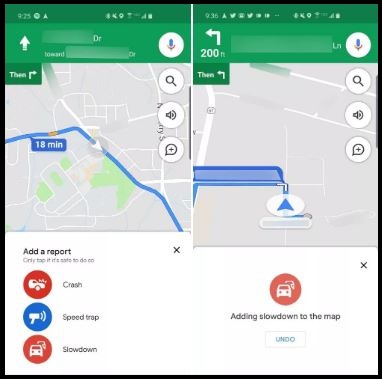
However, it would require enough people to report in order to reflect the traffic slowdowns in your app.
Usually, when a road is blocked or the traffic jams for some reason, Google Maps gets the reporting data and takes time to reflect in your app.
By the time it shows traffic slowdowns or the congestion (changing colors from green to orange to maroon), you might not be knowing about it, and may have reached the congestion point. This upcoming new report is going to tackle that issue.
While you may see more such features coming to Google Maps in future, the supreme ruler of the search engine has started testing what it assumes is the next big thing in the world of maps – Augmented reality navigation.
A recent update from Google Maps mentioned that the feature is already under tests with a small set of local guide users, and it will be rolled out globally in the coming weeks to those using the latest version of Maps.
The AR-based navigation system uses the smartphone’s camera, a Google Lens to identify various street signs and landmarks to give you the best possible directions.

This primarily means that Google Maps combines the data and street view from Maps using the smartphone’s camera for easier and better navigation.
The upcoming new Google Maps feature are not yet available; however, the new updates are expected to unveil a lot of exciting features that are much awaited.
We may hear about new Google Maps personalized features at the upcoming Google IO developer’s conference that is scheduled to take place from May 7 to May 9.
Tips to Prevent virus and malware from Infecting Your System:
- Enable your popup blocker: Pop-ups and ads on the websites are the most adoptable tactic used by cybercriminals or developers with the core intention to spread malicious programs.
So, avoid clicking uncertain sites, software offers, pop-ups etc. and Install a powerful ad- blocker for Chrome, Mozilla, and IE
- Keep your Windows Updated: To avoid such infections, we recommend that you should always keep your system updated through automatic windows update.By doing this you can keep your device free from virus.According to the survey, outdated/older versions of Windows operating system are an easy target.
- Third-party installation: Try to avoid freeware download websites as they usually install bundled of software with any installer or stub file.
- Regular Backup: Regular and periodical backup helps you to keep your data safe in case the system is infected by any kind of virus or any other infection.Thus always backup important files regularly on a cloud drive or an external hard drive.
- Always have an Anti-Virus: Precaution is better than cure. We recommend that you install an antivirus like ITL Total Security or a good Malware Removal Tool like Download Virus RemovalTool
