iOS 12 is now available to download
iOS 12 is finally here!!!
Since its first public announcement at WWDC in June, Apple has finally released its iOS 12 version.
As an answer to iOS 11’S problems and issues, the new version is packed with improved features that emphasis specifically on performance improvement, making your phone work better (especially the older instruments)
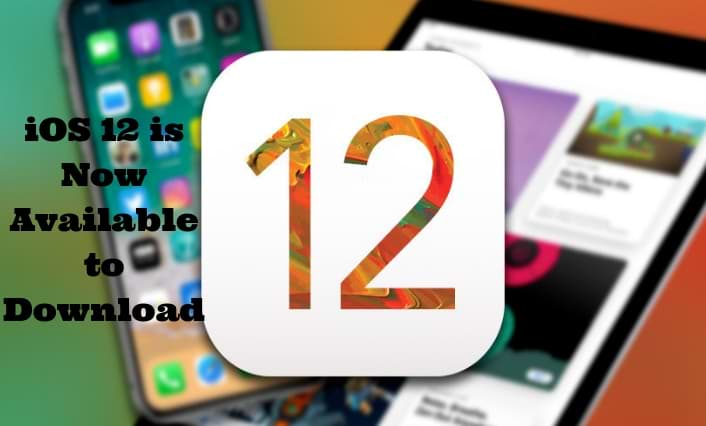
The current rolled out feature is available to download both via:
- A wired update: By connecting your gadget into iTunes.
- Over-the-air: from the Settings App.
The new version is loaded with many improved features like:
- Assist user in how they use their phone with an additional screen,
- The apps that they use the most.
- Timer facility to track the number of hours spends on phones.
- Animoji and custom Memoji features
- Apps like Stocks, Apple News, Voice Memos and iBook’s have also got a new design.
Most talked about Feature!!
The best addition to the list is the group FaceTime feature which will enable 32 participants to make Facetime calls at the same time.

iOS Compatible Devices
All devices running on iOS 11 are compatible with iOS 12 including:
- iPhone XS
- iPhone XS MAX
- iPhone XR
- iPhone X
- iPhone 8 and 8 Plus
- iPhone 7 and 7 Plus
- iPhone 6 and 6 Plus
- iPhone 6S and 6S Plus
- iPhone SE
- iPhone 5S, 5
- iPad (2018)
- iPad Pro (9.7 and 10.5-inch, along with both generations of 12.9-inch)
- iPad (fifth-gen)
- iPad mini 2, 3, and 4
- iPad Air and iPad Air 2
- iPod Touch (sixth-gen)
Get Ready for iOS 12- Steps to Download
Apple has strategically implemented a queue method to ensure speedy downloading of its new iOS 12.
Before starting with the download process
- Backup your gadget and make sure that your iCloud is working on the latest version.
- To do so open the Settings app and then tap on your Apple account information followed by the device name. (Plugin your device to your computer system for a manual back).
- Encrypt your system backup in iTunes to make it safe and hack-proof.
- Next, Open the Settings app to get added to the download queue.
- Settings> General> Software Update> Update Requested.
- Doing this will automatically start the downloading process.
Added Features- Detailed Explanation
Performance Improvements
The updated version of iOS, iOS 12 offers a plethora of advancements like:
- 50% faster keyboard display.
- 70% faster swipe to camera feature.
- Smooth and highly responsive multitasking feature.
- Two times speedier app launch speed.
Screen Time Feature

Screen Time is another most talked about adding in the list of features offered by iOS 12.
As an integral part of its digital health initiative, Apple has included this feature to track the number of hours users spend accessing their devices, your web surfing time along with the time you spend of each app.
It also offers a parental control feature to restrict the usage time of the phone by kids.
Furthermore, the Downtime Feature allows users to set a time when they want specific apps and notifications to be hidden.
 Note* Perform the given steps to SECURE your System Now!
Note* Perform the given steps to SECURE your System Now!
Scan your Windows (HARMFUL!!)
STEP 1: Click to Download Malware Crusher
STEP 2: Install Malware Crusher
STEP 3: Scan and Remove all malicious Programs.
Group Facetime

Now enjoy calls with upto 32 participants at the same time with one of the most anticipated features of iOS 12.
The speaker is placed in the center and front screen and user can double tap on the person they want to see close.
Also, enjoy Animoji, Mimoji and Filters during Facetime calls along with text effects, stocks to photos and shapes
Photos

- New for your tab: Find Featured photos and effects suggestions with the tab.
- Sharing Suggestion: Get sharing recommendations for photographs taken in a group.
- Search Enhancements: Locate photos with multiple keyword support and intelligent suggestions.
- Advanced search option based on the location, event or business place.
- Fast performance, large preview mode and improved camera import.
Camera
- Highlighted camera frame for QR codes to enable easier scanning.
- The portrait mode gives a clear difference between the subject and background for photographs taken in Stage Light and Stage Light Mono Effects.
Messages

- T. rex, ghost, koala, and tiger are the new Animoji offered by iOS 12.
- More customizable Animoji, Memoji feature allows users to make their messages more impressive and also includes wink and tongue stick out options.
- Animoji recording for up to 30 seconds.
- Text effects, shapes of photos and videos, iMessage sticker packs and filters are additional perks given by iOS 12.
Do not disturb
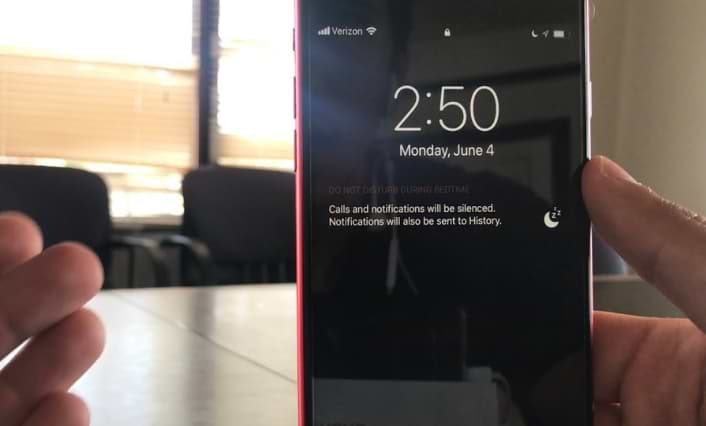
An automatic feature that turns off the Do not disturb notification after a set time, calendar event or location and hides all alerts while you are asleep.
Notifications
Now manage your notifications by grouping notifications from the same app and control your notification settings with the Instant Tuning system.
Siri

- Get things going with the Siri enabled apps.
- Enjoy Lock Screen and in Search with Siri Shortcuts.
- Get support for 40 language pairs to translate phrases.
- Experience neutral and expressive voice feature in foreign languages including Danish, Irish, English, Norwegian, Mandarin, Cantonese and South African English.

Augmented Reality
Enjoy shared experiences with the ARKit 2 and make innovative apps which you can enjoy with friends.
View AR objects with pre-installed apps like News, Files, and Safari along with object detection and image tracking feature.
Privacy and Security
- The New iOS version, iOS 12 is enabled to flag use of repeated passwords in Settings> Passwords and Accounts option.
- Automatically identifies and tells unique and robust password combinations.
- Quickly navigate to the password on an authentic device with Siri support.
- Effortlessly share the password with your contacts with the Airdrop feature from Passwords and Accounts settings option.
Apple Music

Get easy access to a list of top 100 songs and browse easily with the personalized station.
Apple News

Effortlessly find new channels and topics with the newly designed Apple News app. Jump straight to your favorite publication with the new sidebar option.
Stocks
View stock quotes, top news and interactive charts with the enhanced version of iOS. Track your favorite stock to the watch list to get a daily glance.
Voice Memos
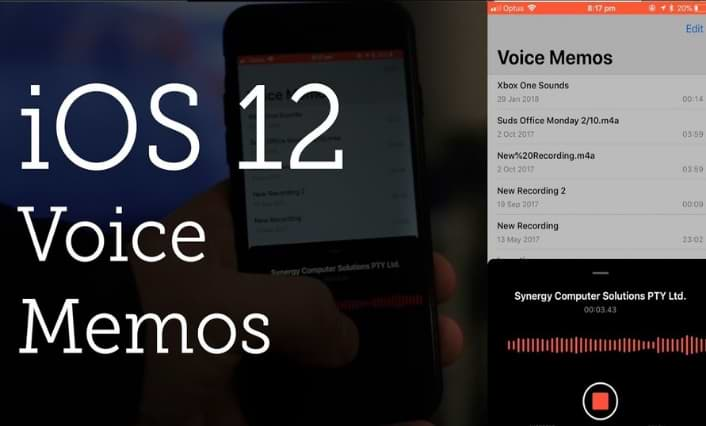
Synchronize all your recordings and edits across devices with the help of iCloud.
Apple Podcasts

The listen Now screen feature help to manage new episode alerts. Also, enjoy easy skipping to the next chapter with the forward and back button option while driving your car or while using your headphones.
Other Important Features
In addition to the above mentioned highlighted features, iOS 12 has a few more additions to the list of advanced features.
- Camera effects to enhance your real-time look in Facetime.
- Get details related to Air quality under the Weather tab.
- Directly go home on iPad by swiping up.
- Access Control Panel by swiping down from the top right corner of your iPad screen.
- The Automatic software update feature allows automatic system update overnight.
- Get easy access to Battery usage chart to see the usage of battery by specific apps and period.
Final Words
Speed and improved performance are the main differentiating factors between iOS 11 and iOS 12.
Get ready and get your OS updated to the new version, don’t forget to take a system backup before initiating the iOS update process.
