You have probably heard reports where people have lost money as a result of cybercrime. Viruses, malware, and phishing are the most common threats on the internet today and the responsibility is on us to ensure that we stay safe.
Here are a few tips to help you protect your online money transactions:
1. Don’t use a public computer or public WiFi to transfer money
Never try to make an online transaction on a public computer or public WiFi. With fewer security features, public networks are not as safe as private networks. So, rather than using public WiFi, just switch on your phone data and make the transaction.
2. Antivirus and firewalls
It is also important that you install a paid antivirus software on your computer and put it on auto update. This is crucial in ensuring that you are using an updated version of the antivirus. There is always a new virus or malware on the web every day; therefore, you need an updated firewall to stay safe.
Also, ensure that your firewall is on to block suspicious or malicious sites. If a certain website is blocked by your firewall, make sure that you avoid it.
3. Don’t respond to fraud texts and emails
Attempt to gain other people personal details over text or email, also known as phishing, is becoming rampant. You may receive emails regularly claiming you are the lucky winner of a competition you didn’t even participate or a certain amount of money has been credited to you. It is recommended not to open these emails or reply to them. You need to identify these emails and ignore them or delete them.
4. Check for digital certificates
You also need to check for digital certificates when making a payment through a third party. Look out for a symbol like VeriSign on the web page and click it to get more information about the certification of the website.
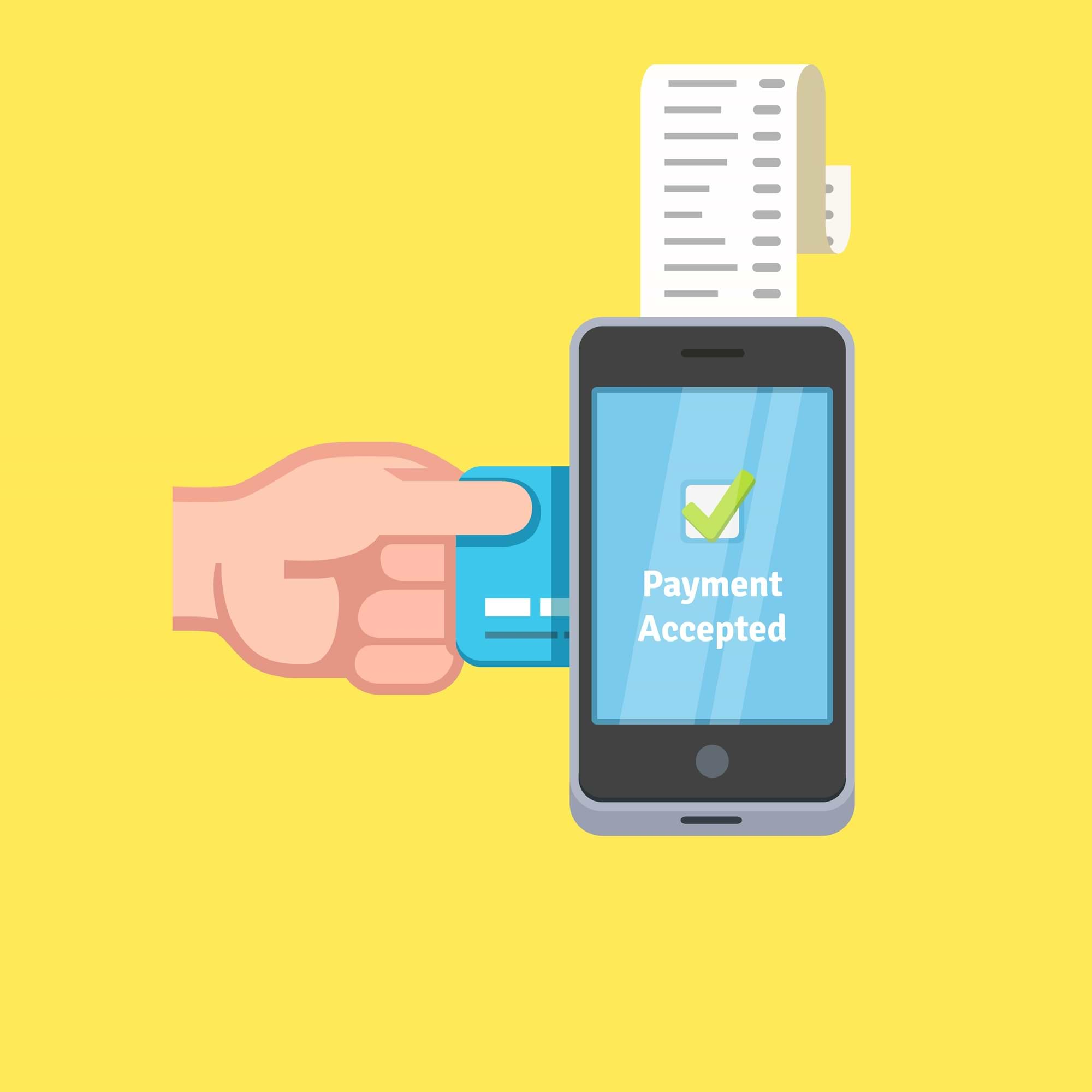
Also See: How to Remove Usarewardspot.com Scam and Pop-Ups
5. Use a virtual keyboard
Some viruses and malware are used to record keystrokes when you type on your keyboard and send this information to criminals. It is therefore recommended to use a virtual keyboard when making an online transaction. Most banks have a virtual keyboard on their websites. So, make sure you use it.

6. Turn on the two-step verification process on your device
It is also important that you enable a two-step verification process which involves going through two security walls to complete an operation on your phone. A good example is Google’s two-step verification that requires users to verify themselves by asking them to provide their pattern, password, or fingerprint first before diverting their bank’s website.
7. Check to see if the connection is secure
It is also important that you check the address bar for the lock Symbol and if the ‘https://’ is green. This shows the connection is secure. But if it’s red or yellow, don’t make an online transaction as it shows that your information is vulnerable. Before you deposit money at an online casino, make sure that you watch out for this.
8. Track your spending
Keep track of how much you spend online. It is advised to use only one debit or credit card for your online transactions. This makes it easier for you to track your spending online. It is recommended to contact your bank right away if you notice any suspicious activity.
Also Read: Is Swagbucks a Scam?
9. Incognito browsing
Another great way to protect your information is going incognito when browsing. Nearly all browsers provide this option. Incognito browsing doesn’t save your browsing history or passwords. It also caches data and clears all cookies from your computer or mobile device.
10. Protect your password
It’s important that you protect your password always. Keep in mind the following points:
- Don’t share your password with your family members, friends, or anyone
- If you have it written on a piece of paper, keep it where no one can find it. It’s not advisable to write your password anywhere
- Change your password once after 2 or 3 months
- Don’t use the same password for all your bank accounts and e-wallets. If someone accesses one of your accounts, he could easily access the other accounts
- Don’t save passwords on your browser
- Don’t use simple passwords that could easily be guessed. Create a long password with numbers, symbols, and letters. Also, use lower and upper case.
11. Keep an eye out for vulnerabilities in your computer
Some malware programs may be installed on your computer without your knowledge. So make sure you scan your computer regularly to detect and fix vulnerabilities in both the operating system and web browser
12. Keep your receipts
You will receive a receipt after every transaction. Make sure that you save it just in case you are involved in a deal with fraud. With such a receipt, it becomes a lot easier to resolve any issue. Most online payment service providers will send you an email whenever money is withdrawn from your account or wallet, which makes it easier to react faster if the transaction was not authorized by you.
13. Always log out
Never leave your computer or device without logging off. Today, many banks have a system that automatically logs you after a few minutes of inactivity. However, it’s still good to do it yourself
Conclusion
It goes without saying that nobody wants to lose the money they have worked so hard for to cyber criminals. If you suspect any malicious activities with your credit or debit card, it is recommended to contact your bank immediately. If you live in the United States, you can contact agencies like Equifax, Transunion or Experian.
Tips to Prevent virus and malware from Infecting Your System:
- Enable your popup blocker: Pop-ups and ads on the websites are the most adoptable tactic used by cybercriminals or developers with the core intention to spread malicious programs.
So, avoid clicking uncertain sites, software offers, pop-ups etc. and Install a powerful ad- blocker for Chrome, Mozilla, and IE
- Keep your Windows Updated: To avoid such infections, we recommend that you should always keep your system updated through automatic windows update.By doing this you can keep your device free from virus.According to the survey, outdated/older versions of Windows operating system are an easy target.
- Third-party installation: Try to avoid freeware download websites as they usually install bundled of software with any installer or stub file.
- Regular Backup: Regular and periodical backup helps you to keep your data safe in case the system is infected by any kind of virus or any other infection.Thus always backup important files regularly on a cloud drive or an external hard drive.
- Always have an Anti-Virus: Precaution is better than cure. We recommend that you install an antivirus like ITL Total Security or a good Malware Removal Tool like Download Virus RemovalTool
