Over the past few years, there have been some extremely fast developments in the industry of storage and digital media. Suddenly, there are USB 3.0, 4.0 and Thunderbolt ports, flash drives, external hard disks, cloud storage and whatnot.
And then in the entertainment vertical, there is an exponential rise in online streaming and satellite TV. And somewhere amidst all this, DVDs lost their fans. Nowadays, we hardly use or get to see a DVD or a disc drive on computers.
Also, people have started using digital storage devices instead of physical discs.
See Also: Is Ytmp3.cc a Virus or a Youtube to mP3 Converter
For all those folks who have been a great fan of DVD era and have a huge collection of your DVDs in your rack, you might probably be worried about the times when you wouldn’t have anything to play those DVDs on and you might end up losing your favourite content.
Luckily, it isn’t too late and you can still extract all that content and migrate it to the modern channels. All you need is a DVD ripping software like Handbrake DVD Ripper and WinX Free DVD Ripper to help you out.
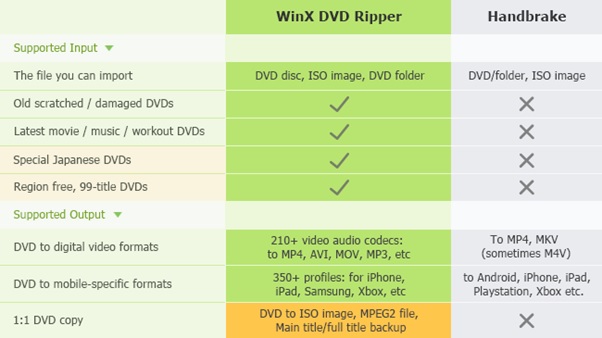
Let’s get ripping DVD with Handbrake
Handbrake is one of the most popular and easy to use DVD ripping tool available in the market for videos. Being an open source software, it is has got quite a reputation and is popular among the DVD users. Before you can rip DVDs using Handbrake, you need to set up a few things and that includes installing the software on to your system
The video convertor and DVD ripper is available on www.HandBrake.fr and supports Windows, Mac and Linux platforms. It is pretty simple and generic to download and install the software on any of these platforms. However, the software does not well work when it comes to ripping copy-protected DVDs. Rather, it needs a plugin library – ‘libdvdcss’ to decrypt and render the content for Handbrake. This library is openly available on the internet.

Also See: Project Free TV - Free Movies and TV Shows
Once the setup is complete, insert your DVD in the disk drive and checkout how to rip DVD with Handbrake
- Launch the Handbrake application and you should see your inserted DVD in the source field (if the disk is automatically detected). If not, go to the “Open Source” tab and select your disk. In case of a commercial DVD, libdvdcss would be used along with Handbrake for decryption.
- After this, it may take a while for Handbrake to scan the content and draft the directory. From the “Title” dropdown list, select the item you want to rip. Multiple titles can be queued to run parallel rips.
- You can also adjust various attributes like frame size, resolution, audio, subtitles, angle etc. to extract the file as per need. Else, the application offers numerous presets to ease the process.
- Specify the output folder and configure the output format and initiate the rip. Based on settings, Handbrake will generate the handbrake dvd rip in no time.
Working with WinX DVD Ripper
WinX DVD Ripper developed by WinXDVD is a complete DVD ripping & copying package that can handle all sorts of data files – audio, video, documents and much more. This tool is known for its superior performance and ripping quality. It utilizes the system hardware to its full potential, create high-quality extracts and small-sized output files. Interested users can enjoy the best of features by downloading and installing WinX DVD Ripper with Giveaway License copy. Just click "Get Giveaway License", you'll auto download a zip containing the setup file, the license key and the activation guide, the giveaway copy will let you enjoy all features in latest version, only except not support upgrade.
Start Ripping DVD with WinX DVD Ripper
- Load the DVD onto your device and launch WinX DVD Ripper
- Choose the disc you want to rip. You can also load ISO files and rip them with WinX.
- Select files and the output profile for your rip. There are myriad of options and configurations to choose from.
- Choose the output destination and start ripping.
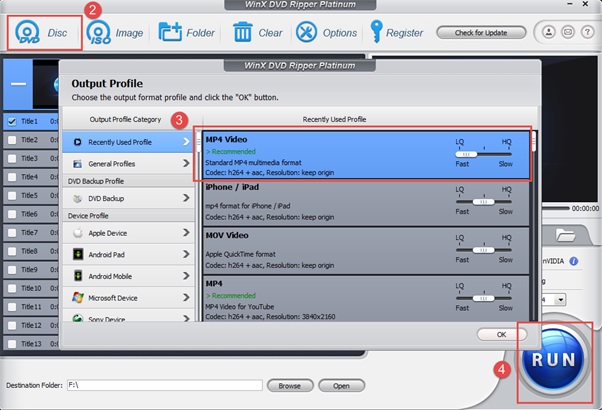
The Advantage of using WinX DVD Ripper
Handbrake can only handle general DVDs, but WinX DVD Ripper can digitize a range of DVDs like homemade DVDs, commercial DVDs, old DVDs, scratched DVDs, etc. And WinX DVD Ripper lets you digitize DVDs into popular formats like MP4, AVI, MOV, MPEG, FLV, MP3, etc, rip DVDs to fit latest devices, like iPhone, iPad, Samsung, Huawei, Surface, Apple TV, etc. Moreover, WinX DVD Ripper has 4 DVD copy modes that make you backup DVD data without quality loss! Learn more about WinX DVD Ripper
Tips to Prevent virus and malware from Infecting Your System:
- Enable your popup blocker: Pop-ups and ads on the websites are the most adoptable tactic used by cybercriminals or developers with the core intention to spread malicious programs.
So, avoid clicking uncertain sites, software offers, pop-ups etc. and Install a powerful ad- blocker for Chrome, Mozilla, and IE
- Keep your Windows Updated: To avoid such infections, we recommend that you should always keep your system updated through automatic windows update.By doing this you can keep your device free from virus.According to the survey, outdated/older versions of Windows operating system are an easy target.
- Third-party installation: Try to avoid freeware download websites as they usually install bundled of software with any installer or stub file.
- Regular Backup: Regular and periodical backup helps you to keep your data safe in case the system is infected by any kind of virus or any other infection.Thus always backup important files regularly on a cloud drive or an external hard drive.
- Always have an Anti-Virus: Precaution is better than cure. We recommend that you install an antivirus like ITL Total Security or a good Malware Removal Tool like Download Virus RemovalTool
