How to secure your wifi router
One of the most primary things any internet user would wish for himself is security and security to his internet eventually.
At the same time, owning a wifi router is quite beneficial, but people are quite concerned about the security for it.
Having such a network which is open could pose a security risk for your network.
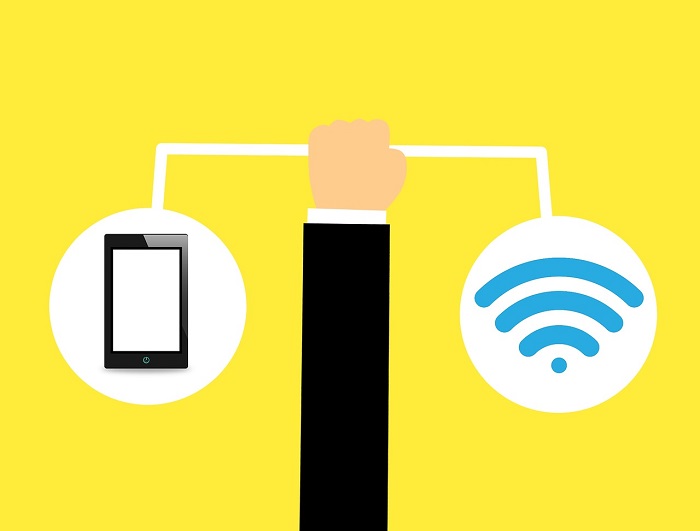
If you have an open wifi router, you are inviting threats from any of the people accessing your network.
This means that neighbors or anybody passing through the place where the router is set, could connect to the network and misuse it.
However, there are a few things which you could do for yourself in order to secure your wifi router.
People usually want to know how to secure your wifi router at ourpick.net.
You could easily do it by following some of the tips which we have mentioned below for you:
Secure your network
Securing your network is one of the most important things to do and eventually, you need to make sure that your network is secure at the same time.
Just to make sure, if you are connecting to a network and it doesn’t ask you for any password or pin, then you need to know that you have an unsecured connection.
This means that if anybody is within the range of your network, then it is going to be connected automatically. Now as a measure, you need to make sure that you have either of the securities, like WEP, WPA, or even WPA2 which asks for a pin for users to connect to the network.
Change default password
Your wifi router always comes with a default password which is insecure.
If the password is kept default, it is quite easy for anybody to guess it and get an access to your router.
So, in order to prevent anything as such to happen, just make sure that you have changed the settings of your router, which does include changing your default password.

Prefer WPA over WEP
Routers these days come with a lot of security options and eventually, we recommend you to choose WPA or even the WPA2 over WEP just because it is more secure.
For some devices, using WEP is the only option and we still recommend WEP over no security at all.
Disable remote administration
When your router is enabled, the remote administration allows anybody who us in its range to view or change your router settings.
If you, however, have planned on just remotely administrating your entire network which includes wirelessly connecting to your router, then we suggest that you disable the remote administration.
Routers who support this option, are often disabled through the Administration section.
Disable potentially sketchy services
For sure you don’t want to mess with any of your router’s settings.
So, when you aren’t actively connected to your router, just turn it off.
Like we mentioned, disable remote administration and make sure you have proper security and watch yourself on and off the internet, monitoring the content which you are downloading or monitoring the websites which you are browsing.
Additional tips to prevent computer virus:
- Enable your popup blocker: Pop-ups and ads on the websites are the most adoptable tactic used by cybercriminals or developers with the core intention to spread malicious programs.
So, avoid clicking uncertain sites, the software offers, pop-ups etc. and Install a powerful ad- blocker for Chrome, Mozilla, and IE
- Keep your Windows Updated: To avoid such infections, we recommend that you should always keep your system updated through automatic windows update. By doing this you can keep your device free from virus. According to the survey, outdated/older versions of the Windows operating system are an easy target.
- Third-party installation: Try to avoid freeware download websites as they usually install bundled of software with any installer or stub file.
- Regular Backup: Regular and periodical backup helps you to keep your data safe in case the system is infected by any kind of virus or any other infection. Thus always backup important files regularly on a cloud drive or an external hard drive.
- Always have an Anti-Virus: Precaution is better than cure. We recommend that you install an antivirus like ITL Total Security or a good Malware Removal Tool like Malware Crusher
