NinjaLoc Ransomware Compromises Computing Machines
NinjaLoc Ransomware is a data encryption malware that infiltrates Windows-based computers and spread itself over the online networks. It infiltrates the computers using disguised attachments and links, uses AES algorithm to prevent users from accessing the files.
Being a destructive virus, it compromises the computing machine and creates difficulty for users to perform any task. On the other hand, cyber attackers and criminals make an illegal profit by cheating innocent users when they demand money.
The ransomware modifies the structure of the data on the local disks of Windows OS without informing users. (Typically, hiding and operating in your system by itself)
Ransomware weaponizes the encryption technique and is uniquely used among cybercriminals to manipulate vulnerabilities of the computer. It is a nasty infection with the sole motive to extort money from the users.
Security Analysis Of NinjaLoc Ransomware
The security analysis shows that it features code from the famous ransomware families with a set execution pattern. Most of the hackers offer custom solutions to remove ransomware, but users don’t get any benefit from them.
Depending on the set instructional codes of the samples of ransomware, the infection begins with a data harvesting module. It gathers information about victims to automatically retrieve private information such as names, address, phone number, location and stored account credentials.
Attackers also collect useful information that helps them in planning their next attacks. The collected data is then processed under stealth protection. It scans the user system for applications or services (anti-virus products, sandbox environments or virtual machine hosts)that interferes with the proper virus execution.
The main ransomware component then proceeds with system modifications and include different actions. The most popular technique is called manipulation of the Windows Registry files.
When entries in registry editors are modified, the users experience significant computer performance issues. Modifications to user-installed apps or services result in the inability to start and execute certain operating system functions.
NinjaLoc virus is a persistent infection that automatically infects and stops certain services from starting properly. In many cases, this also leads to the inability to enter into the boot recovery menu.

The hackers program the ransomware to delete the backup data, System Restore information and Shadow Volume Copies of identified user data. An infected machine suffers more and the ransomware starts ransom module.
It establishes a connection with the attacker-controlled server and spy on the victims in real time. Once the machine is controlled, ransomware then steal user files and deploy other threats into the computer.
Ransomware can target the following data such as archives, backups, audio - video files, documents, images and databases. The captured samples of NinjaLoc inhibit both ransomware note and a lock screen mode.
Following is the ransomware note in a file called HowtoDecryptYourfiles.txt;
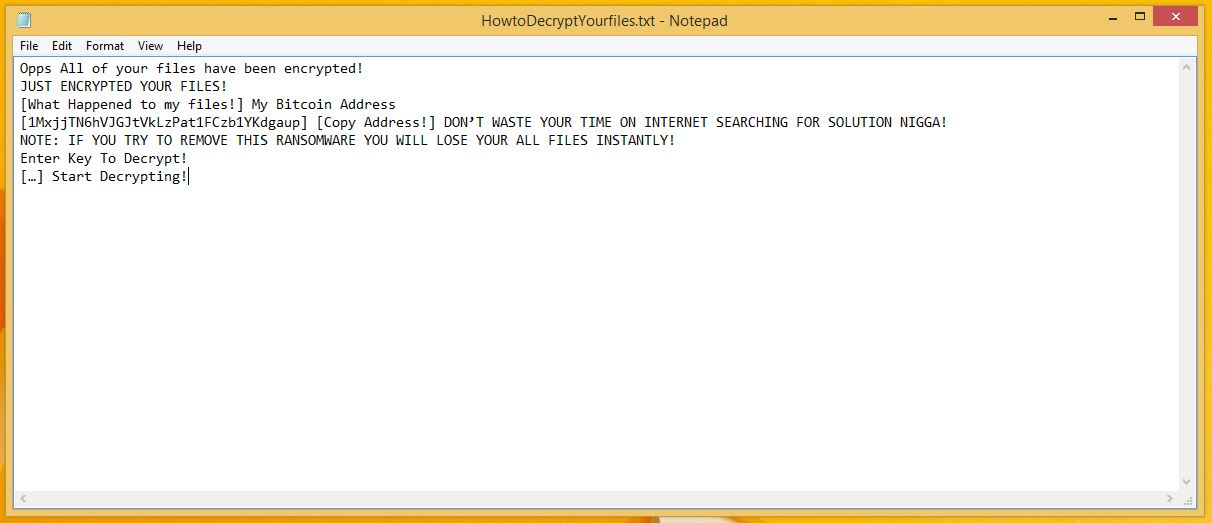
Ransomware note are fake and they never helps any user to recover the locked files although attackers extort money from them.
Distribution Ways of NinjaLoc
Being a new ransomware threat, it actively spread using different tactics. The captured samples are low in the quantity if cybersecurity experts are believed, it is an ongoing campaign with only few test release.
One of the reports indicates that the NinjaLoc virus spread via fixitup.exe file. The hackers embed the virus code into application installers of system utilities which spreads using various tactics.
The first method is using phishing SPAM messages that pretend to be sent by a legitimate company or service. These messages are like password reset prompts, software updates or other texts which user can regularly receive on a daily basis.
The criminals also develop malicious download sites and push various pop-ups, ads and redirections to further victimize user into interacting them with the malicious elements. Malicious Javascript found on hacker-controlled pages and community forums of legitimate sites also spread ransomware.
Infected documents like spreadsheets, rich text documents, presentations and databases also spread NinjaLoc. Once the victim opens these documents, a notification prompt asks the users to enable the built-in macros. Once it is done, the computer infection spreads severely.
The ransomware may inject threats like browser hijackers to spread the NinjaLoc virus. On installation, the victim user redirects to a hacker-automated site that manipulates the built-in settings such as default home page, new tab page and search engine).
In short, it quickly spreads through spam emails, websites, peer to peer file sharing, freeware (fake software updates), cracked or pirated software and social hijacking. It degrades the computer performance and compels you to pay money to unlock files.
Cybercriminals via these threats steal information like IP address, URL’s Search, browser history, search queries, username, ID/passwords, banking information and ATM Card information.
There exists many file-encrypting ransomware like Reveton, Matrix-CHE08, Rektware and AlldataLocker which also encrypts data and file. However, it is almost impossible to recover files without data backup.
Therefore, avoiding the infection is not a better choice and we recommend to remove NinjaLoc ransomware. The most important method to get back your files is downloading a reputable antivirus + antimalware tool.
We also suggest victims to follow the below-mentioned NinjaLoc ransomware removal guide for deleting it easily and completely.
How to Remove NinjaLoc Ransomware?
If you can’t access your computer, then it becomes impossible to remove the ransomware. However, system reboot in Safe Mode gives you entry into the computer followed by the removal method.
Once you are into your computer, perform a full system scan using Malware Crusher after downloading it. This ransomware affects Windows including Windows XP, Windows Vista, Windows 7, and Windows 8. Therefore, the below method will work for all Windows-based computer.
Unlock Your Locked Computer
Steps to be followed to enter the safe mode Win XP/Vista/7.
- Start your computer and instantly press F8 repeatedly to enter Advanced Boot Options.
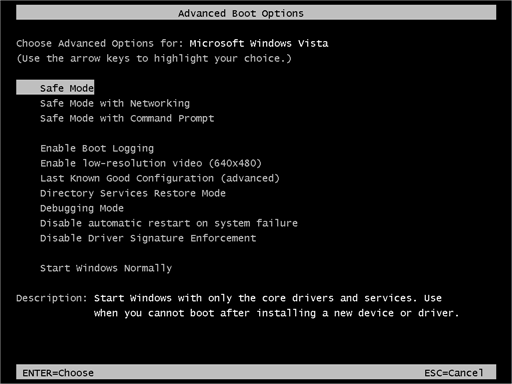
- Log on the computer as the Administrator.
- Change or remove your computer’s forgotten password in Control Panel and enable the safe mode options.
The administrator is created during Windows installation. Thus, once you enable the Windows administrator manually, you have a chance to access your computer.

Once you have access to your computer, you can follow two different methods to prevent the attacks of ransomware. Both the methods are described below;
Automatic Preventive Method
Malware Crusher is the most commonly used anti-malware tool for the Windows computer. It’s malware removal capabilities makes it the most impactful and vigilant tool that prevents your system before the ransomware starts spreading infection;
- It’s real-time protection feature, performs a deep scan to detects malicious software and persistent threats. Also, identifies suspicious behaviour on your computer.
- The Quarantine feature of the tool removes all infected files from your computer. Additionally, keeps a record of all deleted malicious program and allows you to choose important programs to restore at a later time.
- Malware Crusher also creates a shield against Ransomware, Adware, Malware, Browser Hijackers, Viruses, Extensions and Trojans from entering into your system.
- The 24X7 online protective shield works as an anti-exploit technology and blocks the ransomware component before they hold files as a hostage.
- Malware Crusher tirelessly visits all domains, URLs and web pages to secure your online presence from fraudulent entities. Furthermore, the tool detects the vulnerabilities of online fraudulent entities effortlessly.
- Malware Crusher becomes fiercer in detecting keylogging, remote connections and saving your session data from being recorded.
Malware crusher is continuously monitoring the happenings of cyberworld related security issues. In response to the malicious codes and javascript, the tool writes anti-malware code, diagnose ransomware. Hence, affected NinjaLoc ransomware file recovery becomes possible.
However, you can also follow the below manual methods like uninstalling programs, ending the task manager process, clearing browsing history etc.
Manual Preventive Methods
- Press Ctrl + Shift + ESC together to open Task Manager. Look for suspicious files, right click on it and click End Task.
- Now, press it to open RUN box window. Type appwiz.cpl on it, this opens Programs and Features window.
- Select each suspicious program and uninstall it one by one. Once the uninstallation is complete, restart your computer and again redirect yourself to Programs and Features window to check whether the application is present or not.
- When convinced, press Windows key + R to open RUN box window. Type regedit on it, hit OK and then click Yes.
- Go through HKEY, HKLM, etc. files and find all suspicious files and delete them.
- You can also delete malicious extensions from your browsers like Chrome and Firefox.
1. Click on the Customize and control menu icon at the top right corner of Google Chrome.
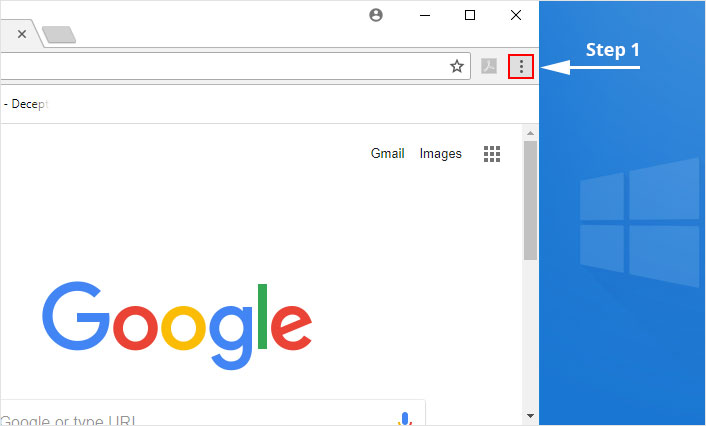
2. Select "More tools" from the menu.
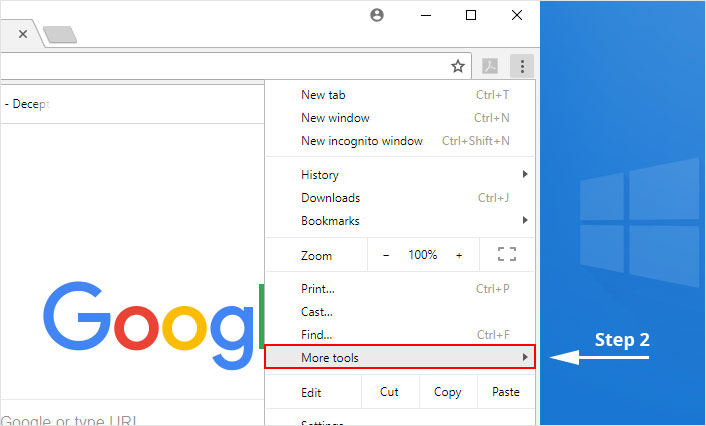
3. Select "Extensions" from the side menu.
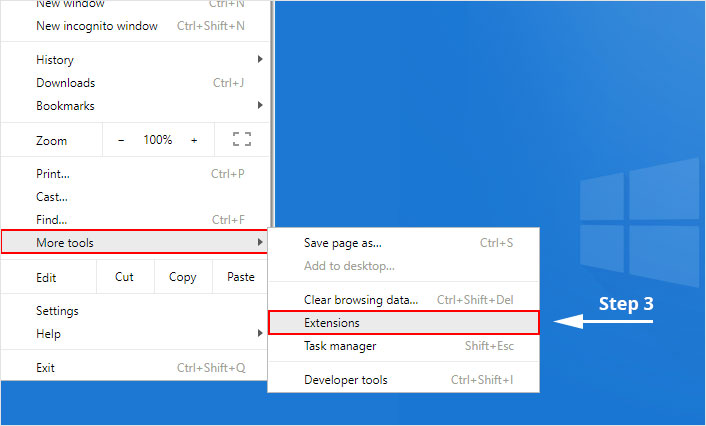
4. Click the remove button next to the extension you wish to remove.
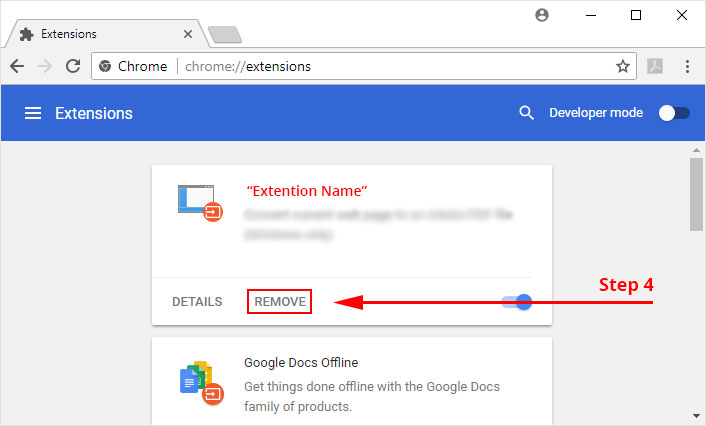
5. It will confirm again, click “remove” and the extension is finally out of the system.
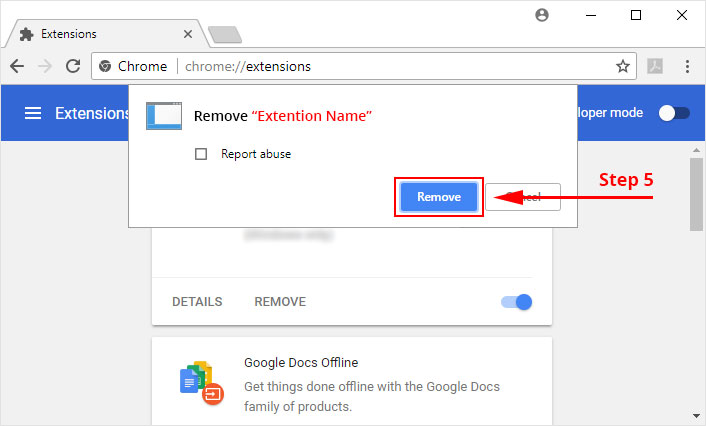
Now that we have successfully eliminated the malicious browser extension, we need to create a robust firewall to avoid any such thing that makes our system and privacy vulnerable to various online threats.
1. Click on the “menu” button at the top right corner.
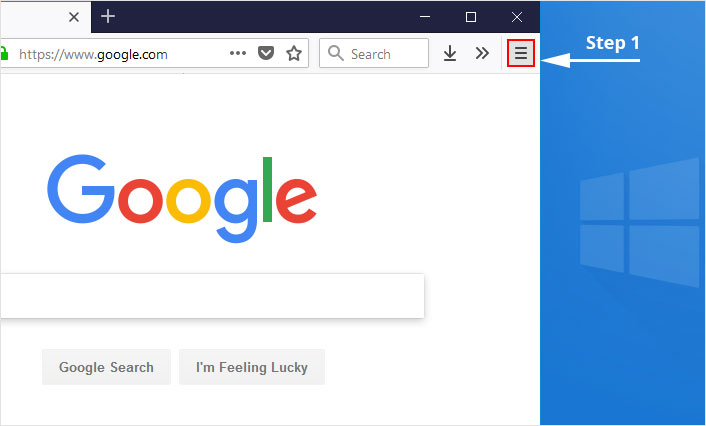
2. Select “Add-ons” from the menu.
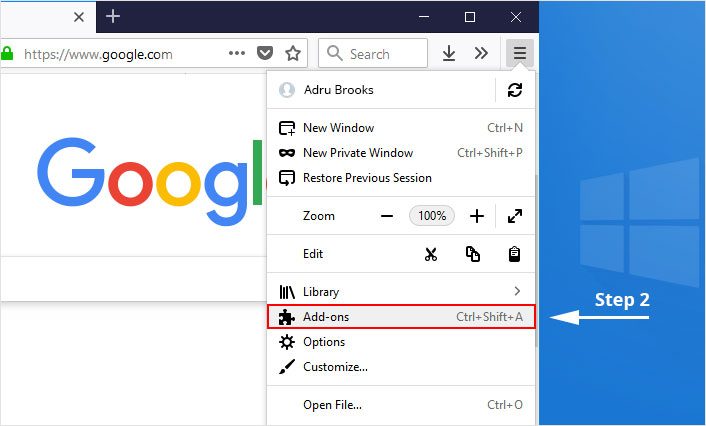
3. Click the “Remove” button next to the extension you wish to get rid of.
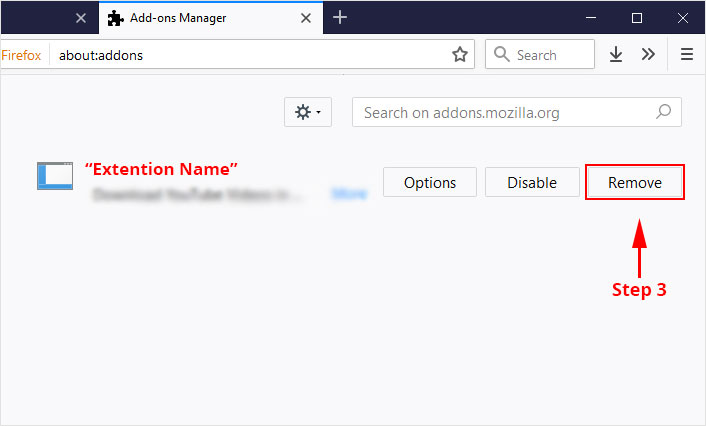
Now that we have successfully eliminated the malicious browser extension, we need to create a robust firewall to avoid any such thing that makes our system and privacy vulnerable to various online threats.
The manual method sometimes might not work at Windows OS because finding suspicious and modified registry files in registry editors is a difficult task. On the other hand, if a useful file deletes, then the windows stop working properly.
That’s why it is highly recommended to use an automatic tool to prevent malware attacks on your computer. If you wish to get more news and awareness on the happenings of the cybersecurity, then keep visiting us.
To get a better security awareness on preventing cyber-attacks and internet security threats, keep visiting us and forget not to download Malware Crusher. Its 5-minute function could become a saviour for your Windows computer.
Tips to Prevent virus and malware from Infecting Your System:
- Enable your popup blocker: Pop-ups and ads on the websites are the most adoptable tactic used by cybercriminals or developers with the core intention to spread malicious programs.
So, avoid clicking uncertain sites, software offers, pop-ups etc. and Install a powerful ad- blocker for Chrome, Mozilla, and IE
- Keep your Windows Updated: To avoid such infections, we recommend that you should always keep your system updated through automatic windows update.By doing this you can keep your device free from virus.According to the survey, outdated/older versions of Windows operating system are an easy target.
- Third-party installation: Try to avoid freeware download websites as they usually install bundled of software with any installer or stub file.
- Regular Backup: Regular and periodical backup helps you to keep your data safe in case the system is infected by any kind of virus or any other infection.Thus always backup important files regularly on a cloud drive or an external hard drive.
- Always have an Anti-Virus: Precaution is better than cure. We recommend that you install an antivirus like ITL Total Security or a good Malware Removal Tool like Download Virus RemovalTool
