Remove MVP Ransomware Without Paying Money
MVP ransomware is a file-encrypting virus which alters data into the infected system by XOR encryption technique.
It is a classified new variant that demands money to decrypt the locked files. The ransomware encrypts .mvp files to your system files and causes the system to work poorly.
Research from cybersecurity experts concludes;
Most of the times users pay the ransom (sometimes in BTC) but don’t get decrypting keys to recover their locked files. Thus, it is necessary to find out a legitimate method for removing ransomware.
This article aids you to remove MVP ransomware. To bring your system back to safety, follow this ransomware removal guide to decrypt the malicious files.
What is MVP Locker Ransomware?
It is a new variant of high-risk ransomware called Scarab ransomware that infiltrates and encrypts most sorted files.
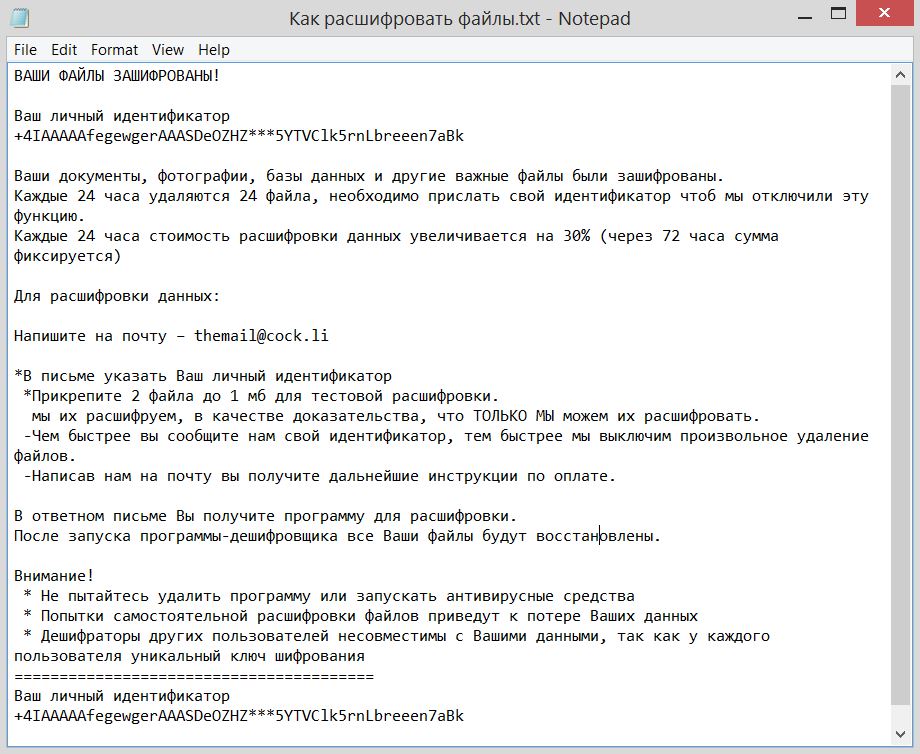
The new text files contain a message in the Russian language. It is a ransom note that informs victims about encryption and encourages them to visit cyber attackers for solutions.
Recently, cybersecurity experts identified the ransomware somewhere in Russia and are speculating it as Russian-Scarab Ransomware.
The ransom note of encrypted MVP files, typically states that your files are encrypted and you must pay to get them restored.
However, if you are reading this, then I assume that either you are a victim or a knowledge seeker in search of a few easy steps, tips and tricks to remove MVP ransomware.
How MVP ransomware infects system?
Cybersecurity experts confirmed that the ransomware modifies data on infected systems. For this, the ransomware locks the file and give them a .MVP extension.
For instance, "sample.jpg" is renamed to a filename such as "3eAEEA46AefG3MTwp1LcVXQAGvnhDedMqA2e.mvp".
The MVP ransomware also uses names of legitimate applications to hide their respective operations. Same is done by .skype ransomware, arena ransomware and redboot ransomware.

The team operating the MVP Ransomware campaign connect to compromised users from a 'thermal@cock.li' email account. They invite you to pay and even more, negotiate with you for decrypting keys.
Unfortunately, there is no way to get keys because reports suggest that cyber attackers lure you into their trap only to gain financial benefits. Thus, the safest way is to rebuild your data from backups and System Recovery disks.
Names of resources used by the MVP Ransomware:
BScope.Trojan.Yakes, Ransom.FileLocker, Artemis!31DE54D27146, Suspicious_GEN.F47V0910, Trojan.Win32.Crypt, Trojan.Win32.Yakes.xedo, W32/GenBl.31DE54D2!Olympus, TR/AD.ZardRansom.njwve, and Win32.Packed.Kryptik.6TX3UM.
Effects Of MVP Ransomware
The MVP Ransomware infected computer shows the various number of nasty irritating effects as given below:
- It carries many types of cryptovirus variants, remains undetected which an ordinary antivirus tool cannot locate.
- It posses keyloggers to monitor your keystrokes, additionally sends information to hackers. It also steals your sensitive and financial information.
- Copycat Look: Developed in a manner that it represents an original program to cheat innocent users, but doesn’t contain any genuine features of the application.
- After entering into the system, it remains in the memory of the system and automatically gets executed.
- Fake scanning property: It performs bogus system scanning on the screen and shows fake results.
- Transferable: It easily duplicate itself and transmit from one infected system to another via network vulnerabilities and security checkup loopholes.
The infections caused by MVP Ransomware are intrusive and also spy on the system. Furthermore, keeps an eye on our activities before blocking access to the system. Thus, it is important to delete MVP Locker ransomware from the system.
Cybercriminals via these threats steal information like IP address, URL’s Search, browser history, search queries, username, ID, passwords, banking information and ATM Card information.
If you do not have any security software, then download a reliable software for Scarab MVP ransomware removal. But before that, you can use a few manual methods to see whether they can work against this ransomware or not.
Temporarily Disable MVP Ransomware
Windows Safe Mode Options
Steps to be followed to enter the safe mode Win XP/Vista/7.
- Click start, then shut down, then restart.
- The computer boots up at the very first screen, start pressing the F8 key until you see the advanced boot options.
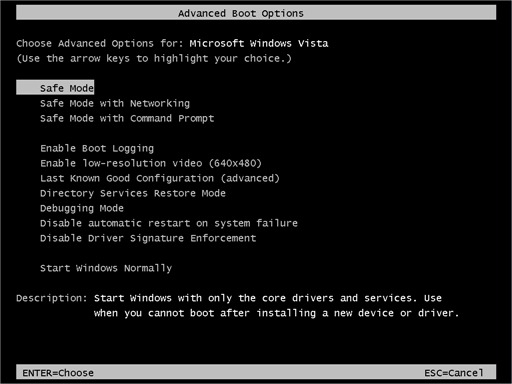
- In the advanced boot option’s, you need to select safe mode with Command prompt from the list of given options.
Steps to be followed to enter safe mode in Win 8/10.
- On the windows login screen, you need to press the power option.
- Press and hold the shift key on the keyboard, and then click Restart.
- Now, among the list of options you need to select Troubleshoot, and then advanced options, then startup settings and finally press restart.
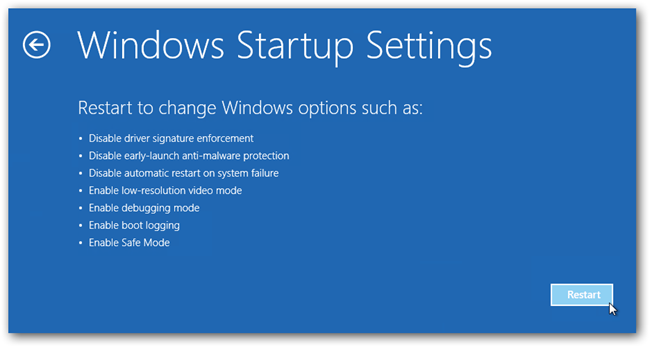
- Once your computer restarts and gives you the list of startup options you need to select Enable Safe Mode with Command prompt.
Windows System Restore
- Once you see the command prompt windows, type in cd restore and hit enter on the keyboard.
- Now, type rstrui.exe and hit Enter again.
- Then you would see new windows, click on next over there and select a restore point that is before the date of infection.
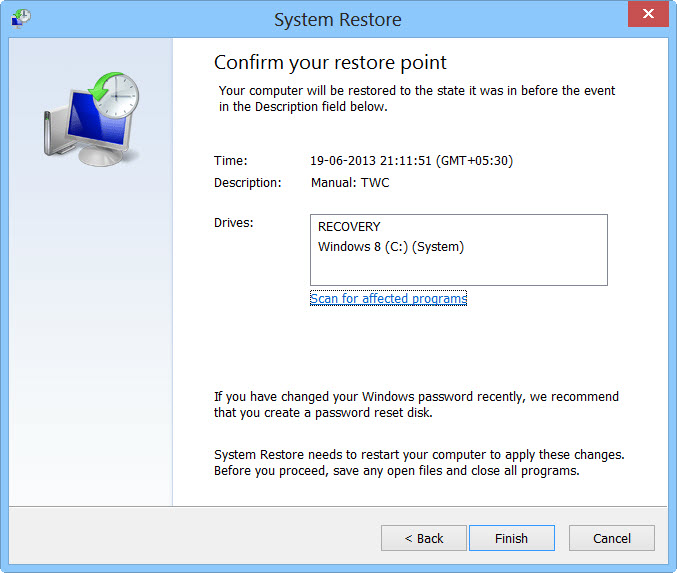
- Then, click Finish and followed by yes.
After temporarily disabling the ransomware related files, create a strong firewall Malware Crusher to fight against such intrusions and prevent their entry in the future. For this, you must follow the automatic MVP ransomware removal guide.
Prevent MVP Ransomware Automatically
Malware Crusher is the most commonly used anti-malware software for the Windows computer. It’s malware removal capabilities makes it the most impactful tool and prevents you before the ransomware starts infecting your system because:
- It’s real-time protection feature, performs a deep scan, detects malicious software and infected encrypted files within your system.
- The Quarantine feature of the tool removes all infected files from your computer. Additionally, keeps a record of all deleted malicious program.
- Malware Crusher also creates a shield against Ransomware, Adware, Malware, Browser Hijackers, Viruses, Extensions and Trojans from entering into your system.
- The 24X7 online protective shield works as an anti-exploit technology and blocks the ransomware component before they hold files as a hostage.
- Malware Crusher tirelessly visits all domains, URLs and web pages to secure your online presence from fraudulent entities.
- Malware Crusher becomes fiercer in detecting keylogging, remote connections and saving your session data from being recorded.
To get a better security awareness on preventing cyber attacks and cyber security threats keep visiting us, forget not to download Malware Crusher. Its 5-minute function could be a savior for your Windows computer!

Tips to Prevent virus and malware from Infecting Your System:
- Enable your popup blocker: Pop-ups and ads on the websites are the most adoptable tactic used by cybercriminals or developers with the core intention to spread malicious programs.
So, avoid clicking uncertain sites, software offers, pop-ups etc. and Install a powerful ad- blocker for Chrome, Mozilla, and IE
- Keep your Windows Updated: To avoid such infections, we recommend that you should always keep your system updated through automatic windows update.By doing this you can keep your device free from virus.According to the survey, outdated/older versions of Windows operating system are an easy target.
- Third-party installation: Try to avoid freeware download websites as they usually install bundled of software with any installer or stub file.
- Regular Backup: Regular and periodical backup helps you to keep your data safe in case the system is infected by any kind of virus or any other infection.Thus always backup important files regularly on a cloud drive or an external hard drive.
- Always have an Anti-Virus: Precaution is better than cure. We recommend that you install an antivirus like ITL Total Security or a good Malware Removal Tool like Download Virus RemovalTool
