What is Facebook Virus?
One of the most dreadful virus and nasty system infection is circulating through the most used Social networking site, Facebook. The Facebook virus is a group of malicious programs designed to steal confidential credential, login details and cause system irregularities.
Bigger the platform the larger is the targeted audience and looking at the popularity, Facebook becomes the best platform for cyber-crooks to carry out their illegal and malicious activities.
Every cyber-criminal wish to infect a social networking site like Facebook to spread their virus into as many systems as possible.
Working of Facebook Virus.
As a potential scam, the Facebook virus is spreading widely across the social network, causing friends to accidentally put their iPhone and Android devices at risk.
The main reason why the Facebook virus is spreading so quickly is that it is quite difficult to differentiate it from regular updates and appears to be shared by the people you trust.
This malicious Facebook virus is spread through the Facebook messenger, a YouTube-Link in Messenger is shared to infect the user’s system. This fake link appears to be from a friend on the victims Facebook list.
Post clicking on the link the user is redirected to a fake YouTube site where the user is prompted to download a file to view the video.

Facebook messenger video virus 2018 is one of the most dangerous campaigns related to social media that spreads through messenger.
Additionally, the malware can post your profile picture with an URL and video on your timeline making it look as if a friend has posted a video of you.
Unfortunately, users fall prey to this malicious malware by following the instructions to complete the request.
Once the virus is downloaded onto the system it starts sending the infected Facebook virus link to the user’s friend list and acts as a messenger virus.
One of the most famous scams related to Facebook malware is the Ray ban scam, which was carried over by cyber hackers using hacked Facebook accounts for offering Famous Ray-Ban eyewear at a discounted price.
Its victims are infected by a password stealing malware which sits on the system and as soon as it finds the Facebook login credentials it accesses the account and starts promoting fake deals. Additionally, it also tags friends, creates groups and carries on other illegal activities as well.
Top 10 Facebook virus:
- Facebook "Following Me" Scam.
- Facebook "hahaha" Virus.
- Facebook Change Color Virus.
- Facebook French Tech Support Scam.
- Facebook Friend Request Virus.
- Nike Shoes Facebook Virus (Scam)
- Facebook Message Virus.
- Facebook Money Scam.
- Facebook Stalker Virus.
- Facebook Suspension Virus.
The main aim of the Facebook Virus
The Facebook malware works on the automated concept of the botnet, with the primary purpose of
- Stealing IP address and other system information.
- Getting access to Facebook account information.
- Tracking browsing history and
- Stealing login credentials including Email accounts and other passwords.
Clicked on a virus link by accident? Here's what you need to know about the facebook virus
The Facebook video virus is spreading all over the world and work like a chain reaction. The new Facebook virus spreads directly as a message from one of the contacts in friend lists. The contaminated message usually contains a link and body like.
- Targeted victim’s name.
- Word “video”
- Random emoji.
And when the users click on such links the virus starts spreading to the victim's contact list.
With advancement, the latest version of the Facebook virus is also spreading through Google Chrome extensions and is specifically designed in a way to prevent the victim from deleting it easily.
Facebook Child Porn virus, Facebook friend request virus, Facebook message virus,” your page will be unpublished” virus are few of the most actively seen system threats related to the Facebook virus family.
Things to do when your Facebook account is compromised.
If the new Facebook virus has stimulated your curiosity and you have clicked on the contaminated link promoted by the virus scam, your immediate security actions should include.
- Informing contacts from the friend list about the attack and letting them know that clicking on the links may put their Facebook profile at risk.
- Removing the Facebook virus without delay, however, you might consider changing your login credential but it is advisable that you do this once you have removed the virus as it may steal your credentials again.
How to fix, prevent or remove Facebook virus or malware
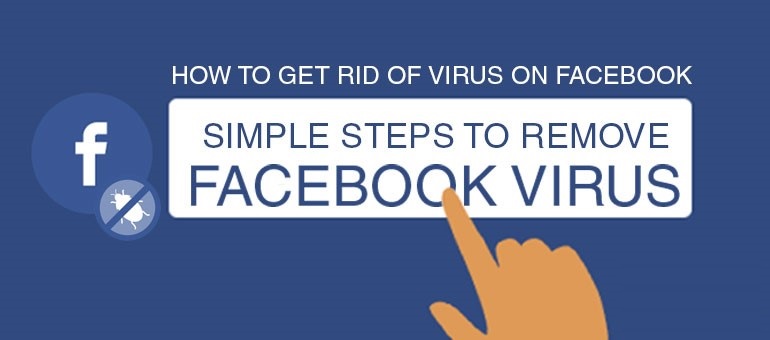
The best way to protect your system from the Facebook virus is to stay away from suspicious and infected links that are specially designed to grab your attention. Take extra precaution before clicking on a link that you were not expecting from your friends.
To save your computer from the harmful and lethal effects of this virus we advise the use of an efficient security program which will protect your system form all possible attacks.

Here's how to uninstall Facebook Virus.
Follow the mentioned steps to scan and remove “Facebook Virus” and other malicious programs from your computer completely.
'Download' Malware Crusher by clicking on the link given below.
'Click to Download-Malware Crusher'
This link will open a new tab from where you can download Malware Crusher.
Now install the downloaded Malware Crusher setup by double-clicking on the downloaded file.
1. Install Malware Crusher
Install Malware Crusher setup. Once the installation process is complete, it will start downloading and installing the updates from the server.
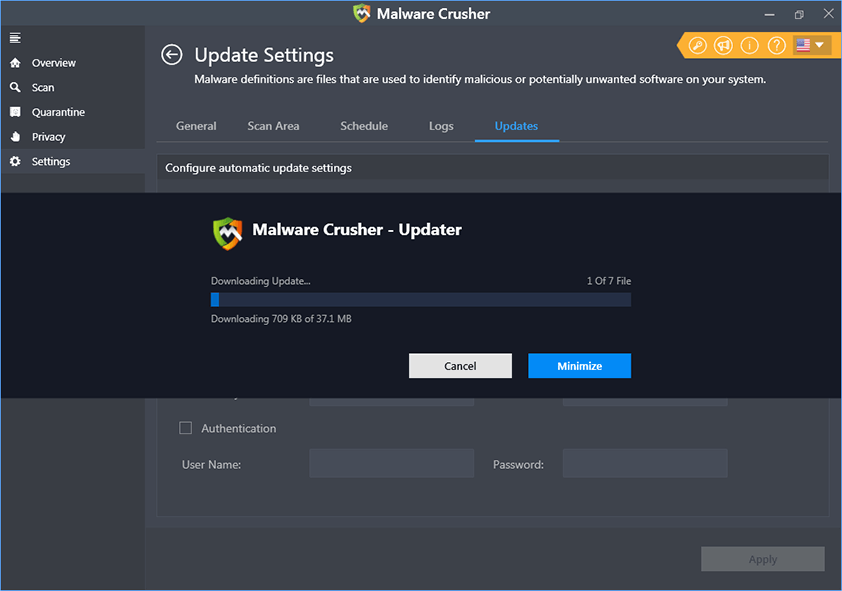
2. Let Scan Run
Once the update is finished, it will start scanning your computer from the detection of “Facebook Virus” and other malicious programs.
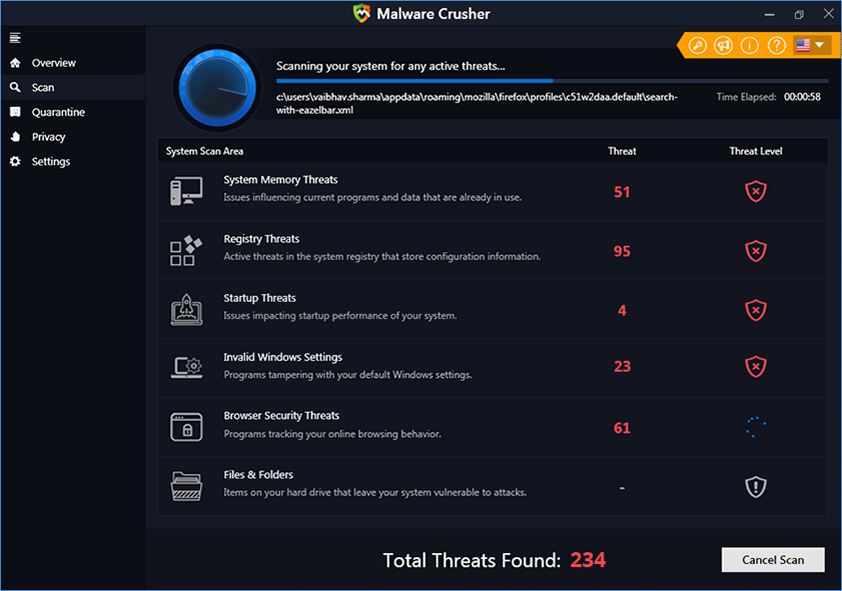
3. View & Remove The Detected Threats
Once the scan is completed the found threats will appear on your screen as shown below. You can also view the log of the detected items.
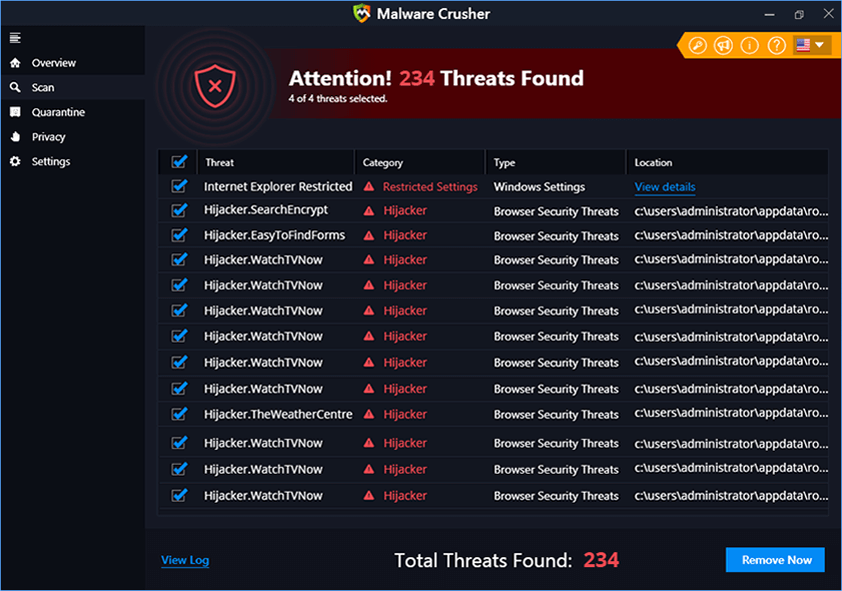
Click on the Remove Now button to get rid of all the malicious programs.
A system reboot might be required once the scan is complete. Finally, click on the Okay, I understand button to initiate the cleaning.
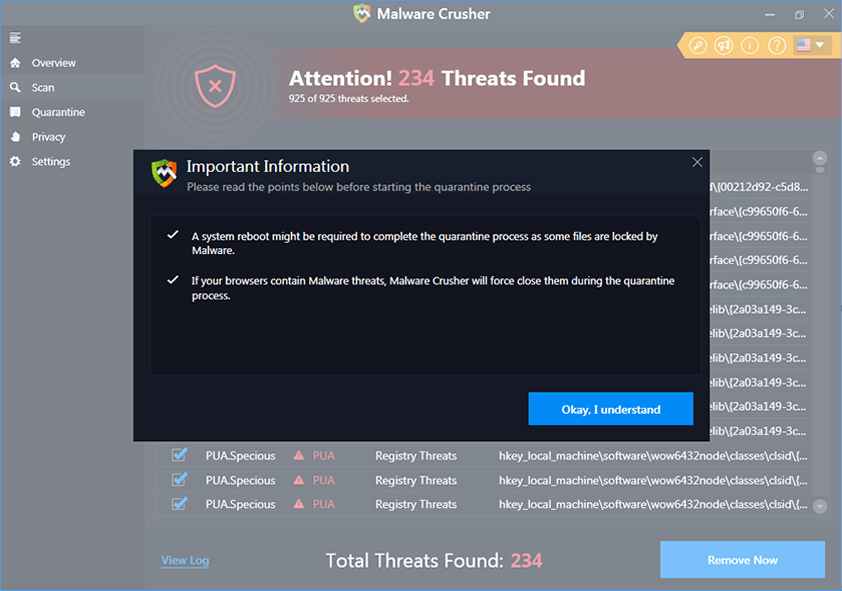
4. Creating Restore Point
Malware Crusher will create a restore point before cleaning the found threats (in case you need to reverse the actions).
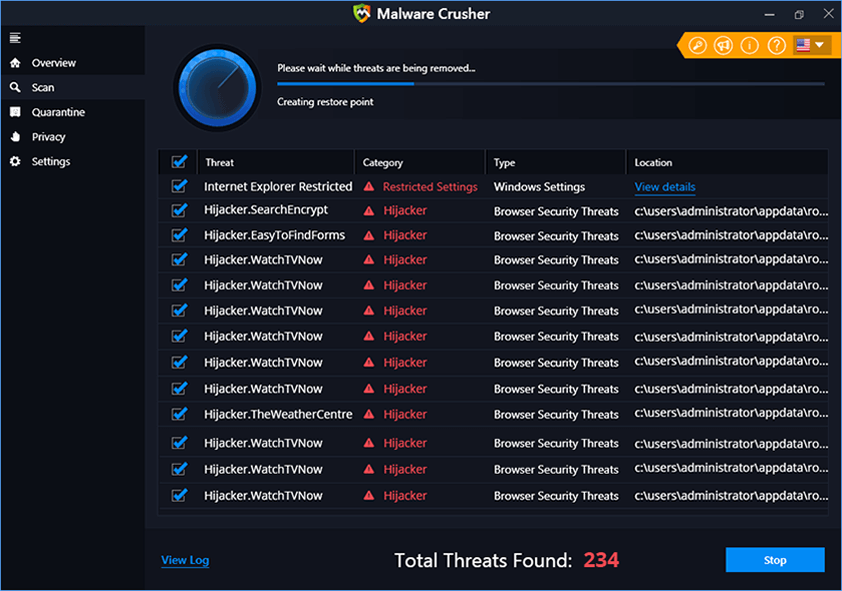
5. Congratulations! Threats Removed Successfully
Malware Crusher has successfully scanned and removed all the malicious programs on your computer. Click the Finish Button to close Malware Crusher and make sure that you scan your system once a week with Malware Crusher to Keep it Safe.
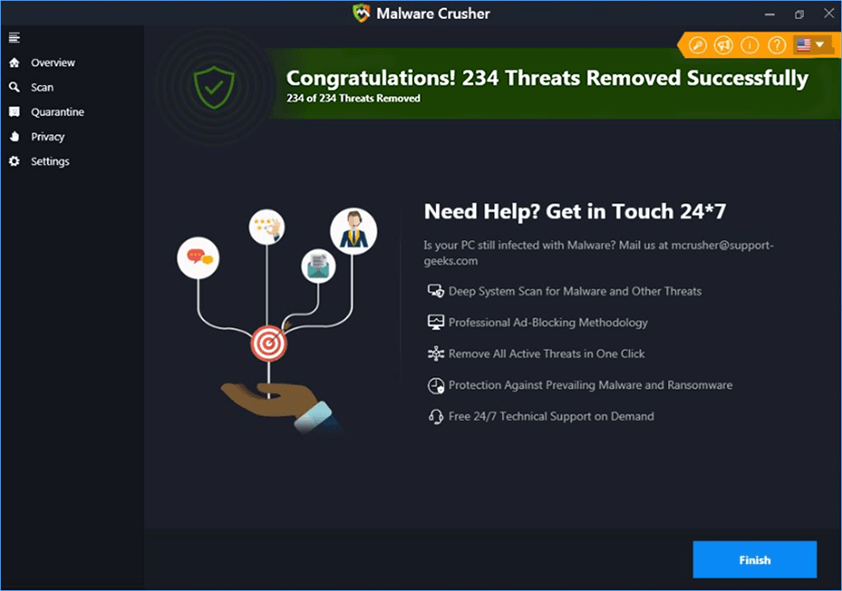
6. Restore The Removed Items.
You can restore the cleaned items by selecting desired items and clicking the Restore button. In case if you click on the Delete button the backup will be deleted.
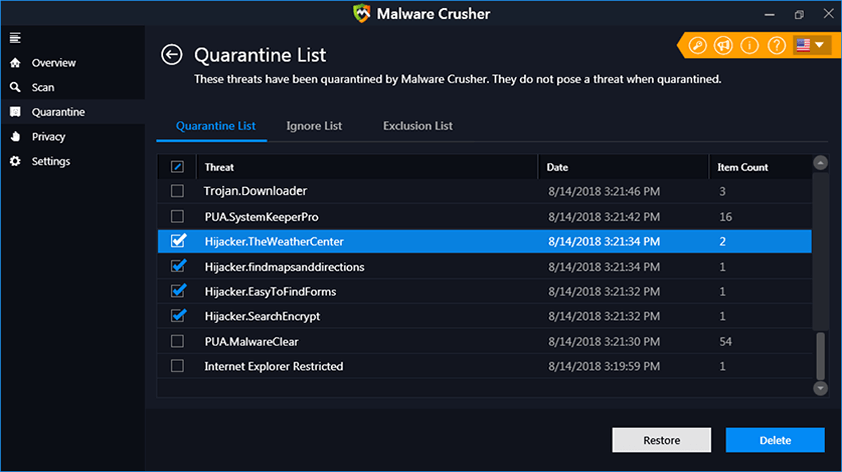
Conclusion :
We believe now your system is free from “Facebook Virus”. In case, if you are still facing any issues, repeat the above-given steps to make sure your system is clean and free of infections.
Tips to Prevent virus and malware from Infecting Your System:
- Enable your popup blocker: Pop-ups and ads on the websites are the most adoptable tactic used by cybercriminals or developers with the core intention to spread malicious programs.
So, avoid clicking uncertain sites, software offers, pop-ups etc. and Install a powerful ad- blocker for Chrome, Mozilla, and IE
- Keep your Windows Updated: To avoid such infections, we recommend that you should always keep your system updated through automatic windows update.By doing this you can keep your device free from virus.According to the survey, outdated/older versions of Windows operating system are an easy target.
- Third-party installation: Try to avoid freeware download websites as they usually install bundled of software with any installer or stub file.
- Regular Backup: Regular and periodical backup helps you to keep your data safe in case the system is infected by any kind of virus or any other infection.Thus always backup important files regularly on a cloud drive or an external hard drive.
- Always have an Anti-Virus: Precaution is better than cure. We recommend that you install an antivirus like ITL Total Security or a good Malware Removal Tool like Download Virus RemovalTool
