What is JabaCrypter Ransomware?
The JabaCrypter Ransomware is a generic encryption ransomware that is nearly identical to most of the HiddenTear variants. It is a highly dreadful crypto-virus that is designed to encrypt all the files of the users using AES cipher.
JabaCrypter virus was first discovered in late April 2018. It mostly targets Russian speaking users as the ransom note is written in Russian. However, it can undoubtedly expand its targets in the newer versions.
This cyber threat silently intrudes your Windows PC without your permission and gets installed.
Just when the malware enters the system and executes its payload, it encrypts all files on the system by appending .cryptfile extension and make your files completely inaccessible.
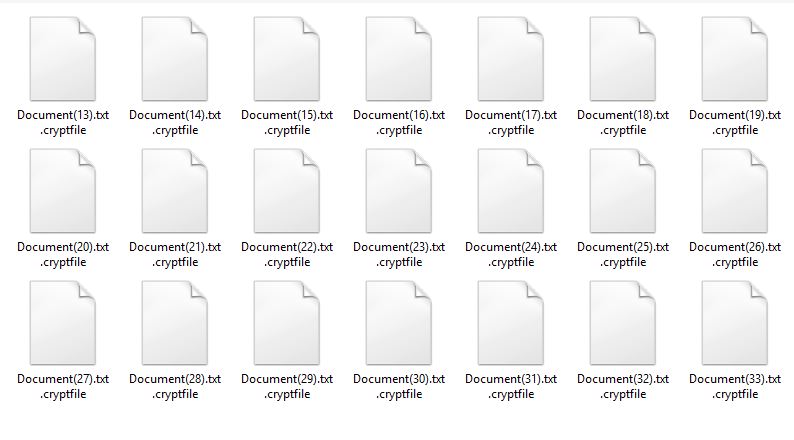
Additionally, it drops a ransom note called ReadMe.html (ПРОЧТИ МЕНЯ.html in Russian) and demands ransom payment for the release of the files.
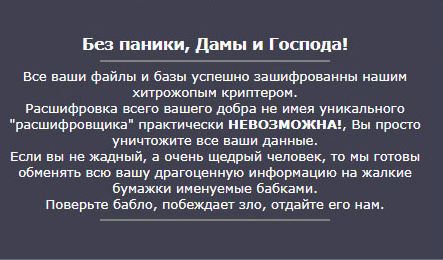
This malicious file-encrypting malware is created by cyber criminals to harass users and gain their money. Moreover, it installs a bunch of other malware on your system without your permission.
So far, there has been no way found to get back the damaged files. Therefore users are advised to remove this dangerous malware from their system as soon as possible. To know how to remove JabaCrypter Ransomware, read the following article.
Also Read: Remove and Protect Against Silentspring Ransomware (SOLVED!)
What to do next if JabaCrypter Ransomware is installed on your system?
In any case, if you think that your system is infected with JabaCrypter Ransomware, remove it as soon as possible. Use a removal tool to delete JabaCrypter Ransomware easily. This is the best way to eliminate the infection from your system and keep it safe.
If you let this virus remain on your PC, it can cause significant damage by encrypting more files. We recommend you to run a full system scan with an effective removal tool.
How JabaCrypter Ransomware Enters Your System?
JabaCrypter Ransomware silently sneaks into your system. Some of the ways through which it enters the system are:
- Bundled third-party programs
- Spam emails
- Malicious websites
- Free online downloads
- Online files and games
- Free applications downloads and shareware
- Corrupted Microsoft Word documents that invite users to enable macros.
Which Files Are Affected By JabaCrypter Ransomware?
JabaCrypter Ransomware can infect all types of files stored on your PC. Files like images, text files, audio, video and other personal files are affected by this ransomware. It includes a vast range of file types & extensions. It appends '.cryptfile' suffix on the infected files. For example, a file called 'Report.xls' is renamed to 'Report.xls.cryptfile.'
Why is JabaCrypter Ransomware Harmful?
The JabaCrypter ransomware affects the most famous web browsers including Google Chrome, Mozilla Firefox and Internet Explorer.
With JabaCrypter on your system, the system becomes totally messed up. This nasty virus can cause the following harmful effects:
- It duplicates the system files and registry entries which completely disorganizes your system.
- Generation of fake security alerts.
- Users can be misled to install a bunch of other harmful malware.
- It generates several PC vulnerabilities and temporary folders which highly degrades the PC performance.
- The virus can block your Antivirus and firewall security.
- It compromises the system by installing a bunch of rogue applications and viruses.
- It creates various junk files and folders in the system.
- Files like documents, images, audio files, videos, etc. are modified and cannot be opened. Errors will appear on the screen if you try to run the files.
Therefore, users should immediately take action to get rid of JabaCrypter from their system.
Also Read: How to Remove Shortcut Virus (FOREVER) from your System?
Should You Pay The Ransom?
That’s a straight NO.
It doesn’t matter if the ransom payment is low or high, you should never pay the ransom as there is no assurance that they will give back the access to your files. In fact, in some cases, users are given an executable file which is a malware that can cause further damage.
Thus, the best thing to incorporate is to remove JabaCrypter ransomware immediately from your system. As the virus is complicated, it is advised users should not attempt manual removal of the virus. It’s best to remove the virus with an automated removal tool. Automated tools are designed to deal even with the most stubborn malware.
How To Remove JabaCrypter Ransomware?
JabaCrypter Removal Process
Now we will temporarily Disable JabaCrypter ransomware in Safe Mode with Command Prompt.
Step 1: (Enter Safe Mode)
Steps to be followed to enter the Safe Mode in Windows Vista/XP/7:
- Go to Start menu.
- Click Shutdown à Restart.
- While the computer is booting up, start tapping F8 until you see the Advanced Boot Options.
- In the Advanced Boot Options, select Safe Mode with Command prompt from the list of given options.
Steps to be followed to enter Safe Mode in Windows 8/10:
- On the Windows login screen, press the power button.
- Press and hold the Shift key on the keyboard, then click Restart.
- Among the list of options, select Troubleshoot à Advanced Options à Startup Settings à Restart.
- Once your computer restarts and gives you the list of startup options, select Enable Safe Mode with Command prompt.
Step 2: (Restore System)
- Once you see the command prompt windows, type “cd restore” and press Enter.
- Now, type rstrui.exe and press Enter again.
- Then you would see new windows. Click on “next” and select a restore point that is before the date of infection.
- Click “next” and then yes.
After temporarily disabling the ransomware, you need to create a strong firewall to fight against such intrusions and prevent them in future. You can use an automated removal tool to get rid of the ransomware and safeguard your system completely. Download the tool from the given link.
Tips to Prevent virus and malware from Infecting Your System:
- Enable your popup blocker: Pop-ups and ads on the websites are the most adoptable tactic used by cybercriminals or developers with the core intention to spread malicious programs.
So, avoid clicking uncertain sites, software offers, pop-ups etc. and Install a powerful ad- blocker for Chrome, Mozilla, and IE
- Keep your Windows Updated: To avoid such infections, we recommend that you should always keep your system updated through automatic windows update.By doing this you can keep your device free from virus.According to the survey, outdated/older versions of Windows operating system are an easy target.
- Third-party installation: Try to avoid freeware download websites as they usually install bundled of software with any installer or stub file.
- Regular Backup: Regular and periodical backup helps you to keep your data safe in case the system is infected by any kind of virus or any other infection.Thus always backup important files regularly on a cloud drive or an external hard drive.
- Always have an Anti-Virus: Precaution is better than cure. We recommend that you install an antivirus like ITL Total Security or a good Malware Removal Tool like Download Virus RemovalTool
