What is PUBG Ransomware - A Joke?
In case, you are playing ‘Player Unknown Battlegrounds’ a new Ransomware called, ‘PUBG Ransomware’ can decrypt your files in an instant.
Team HTRI discovered user’s folders and files will encrypt automatically when PUBG Ransomware is launched. It will automatically append the ".PUBG extension" to them.
This is funny:
As the Ransomware is finished encrypting the files, it provides the user with two methods on the screen to decrypt the encrypted files.

This is what the Ransom Note looks like!!!
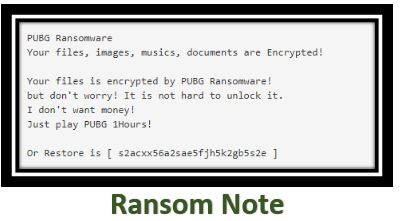
As mentioned in the Ranson instructions, to decrypt the files, you simply need to enter the code, "s2acxx56a2sae5fjh5k2gb5s2e".
And, click the Restore button!
But, Remember:
If you are playing ‘Player Unknown Battlegrounds’, this ransomware keeps a check on it by running a monitoring process for “TslGame”.
According to the ransom note, this process should run for an hour but running the executable for 3 seconds does it all.
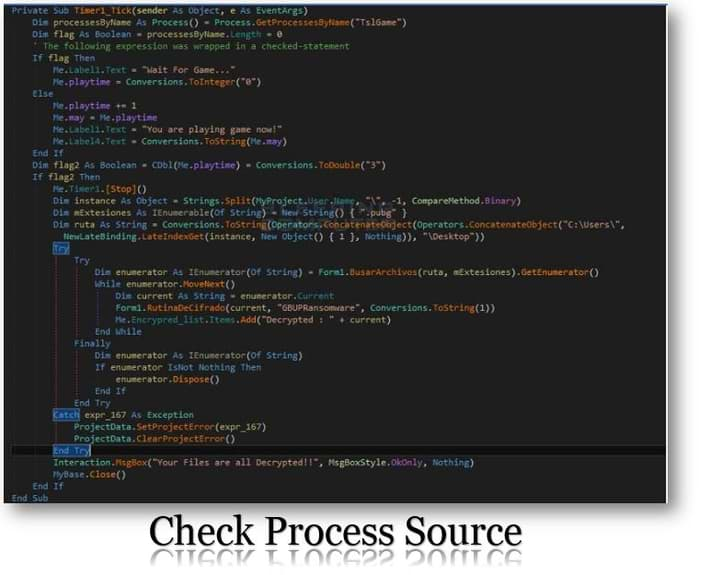
The victim’s files will automatically be decrypted once the user plays the game as the process is detected.
Work it out:
As this Ransomware is not that smart, it only searches for the process name and doesn’t inspect other information as to confirm the game is actually played or not.
Hence, you are free to run any executable ‘TslGame.exe’ file and it will decrypt the files instantly.

This is not the first time that a joke ransomware has been created that demands the user to play a game to encrypt the files.
Hence, if such a joke ransomware can be a threat to your computer’s firewall. That means, your computer is vulnerable to various online threats.
Therefore, team HTRI, recommends you to install a robust firewall to prevent your computer from such negative programs.
*We Recommend*
‘Free Malware Removal Tool’ is the solution for all your worries. This tool is trusted by millions of user. Hence, we recommend it!
Keep your computer safe and sound by installing, Free Malware Removal Tool.
Tips to Prevent virus and malware from Infecting Your System:
- Enable your popup blocker: Pop-ups and ads on the websites are the most adoptable tactic used by cybercriminals or developers with the core intention to spread malicious programs.
So, avoid clicking uncertain sites, software offers, pop-ups etc. and Install a powerful ad- blocker for Chrome, Mozilla, and IE
- Keep your Windows Updated: To avoid such infections, we recommend that you should always keep your system updated through automatic windows update.By doing this you can keep your device free from virus.According to the survey, outdated/older versions of Windows operating system are an easy target.
- Third-party installation: Try to avoid freeware download websites as they usually install bundled of software with any installer or stub file.
- Regular Backup: Regular and periodical backup helps you to keep your data safe in case the system is infected by any kind of virus or any other infection.Thus always backup important files regularly on a cloud drive or an external hard drive.
- Always have an Anti-Virus: Precaution is better than cure. We recommend that you install an antivirus like ITL Total Security or a good Malware Removal Tool like Download Virus RemovalTool
