What is RSA 4096 ransomware virus?
The RSA-4096 key specifies that you are dealing with TeslaCrypt virus, one of the most dangerous ransomware variants in the digital world.RSA-4096 is a nasty and high-risk ransomware virus which locks your computer files and then demands money from the victims to unlock all the files. Once it infects your machine, it encrypts all files in the computer’s hard drive causing system breakdown. Post infecting the computer it shows a pop-up message which accuses for the copyright violation,which was done when you downloaded free music and video files which are shared property with their respected owners, and you are demanded to pay money to unlock your system files. RSA-4096 is created by the cyber criminals to make money through hijacking your files as hostage and ask for the ransom money to decrypt your files.
Also read- How to remove flame Malware?
How does this Malware work?
RSA-4096 Ransomware encrypts and locks all files and folders which are saved on your computer like your music, videos, documents, photos, and other relevant records. This malicious software is programmed to detect all file types which are usually judged by their file extensions and encrypt them using the RSA-4096 encryption algorithm. Unfortunately, the message this virus sends is not a fake warning. You may not be able to open any of your data after this virus strikes your computer. They are encrypted with a unique key assigned to them, and unless you have them, you cannot decrypt the encrypted data. Unfortunately, cyber criminals work cunningly on the infected computer and remove these keys from the computer after the malicious encryption procedure is done and save and store them on their own servers. After that, you will find several ransom notes dropped on the PC in various locations.These notes are titled RECOVER[random symbols].txt, Howto_Restore_FILES.txt or How_Recover+(random symbols).txt. They may also come in HTML and PNG formats.
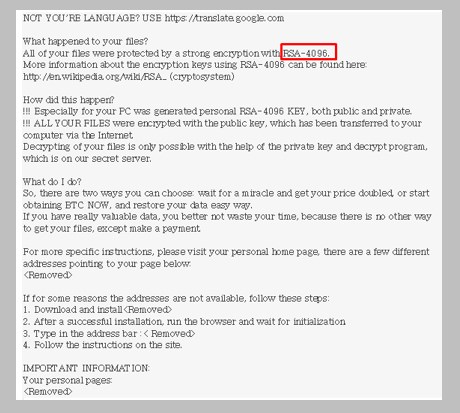
Methods of this Malware to get into your computer?
1. This ransomware threat is spread through e download files and spam email with malicious attachments. The victims of this malware stated that they received a ransom note just a couple of minutes after they opened an email attachment notifying about pre-paid purchases, loans, taxes, and other official information.
2. Moreover, other high-level viruses such as rootkit and spyware will be downloaded onto your system to give you more troubles with this malware.
Also read - How to remove fromDoctoPDF virus
CAUTION
- Even you pay the ransom money to the cyber criminals, you will have a mild chance to get your system files back. Because, there is no surety that you will get your files back, as these are the criminal hackers making living by scamming innocent PC users. So, do not pay any single money to them. Therefore, it is highly suggested to remove RSA-4096 ransomware virus immediately from your computer to protect your precious data.
- If you receive as suspicious email- validate its sender, theme, presence/absence of mistakes, and other features. If you are slightest suspicious, do not open such emails and report the message for spam.
- Another important thing to remember is avoid clicking on the pop-up ads offering to update certain software or check the system for viruses online. Such messages are typically fake and may contain Trojan infections that spread RSA-4096 or other cyber infections.
Tips to Prevent RSA Ransomware from Infecting Your System:
1. Enable your popup blocker: Pop-ups and ads in the websites are the most adoptable tactic used by cybercriminals or developers with the core intention to spread malicious programs. So, avoid clicking uncertain sites, software offers, pop-ups etc.
2. Keep your Windows Updated: To avoid such infections, we recommend that you should always keep your system updated through automatic windows update. By doing this you can keep your device free from virus. According to the survey, outdated/older versions of Windows operating system are an easy target.
3. Third-party installation: Try to avoid freeware download websites as they usually install bundled of software with any installer or stub file.
4. Regular Backup: Regular and periodical backup helps you to keep your data safe in case the system is infected by any kind of virus or any other infection. Thus always backup important files regularly on a cloud drive or an external hard drive.
5. Always have an Anti-Virus: Precaution is better than cure. We recommend that you install an antivirus like McAfee or a good Malware Removal Tool like Free Malware RemovalTool
6. Install a powerful ad- blocker for Chrome, Mozilla,and IE.
