Here is how GrammarLookup Can Help You With English Grammar
Have you ever written an article?
If you have, then you might have misspelled words or missed out on a comma that you came to about while proofreading the article later.
Grammatical mistakes in an article are something a reader would never like, and this will make him quickly switch to something else or read a related article from another writer.
This is something you would never want to experience!
We are humans, and we are prone to making the silliest mistakes, even after hours of proofreading the probability of us committing mistakes are high.
Some of us are native English speaker, and some of us are non-native English speakers and are inclined towards committing mistakes. We are particularly cautious about spellings and grammar while writing down content in English.
So, here is something we came across recently “GrammarLookup,” after its first impression we decided to give it a go.

How will “GrammarLookup” improve your writing experience?
GrammarLookup is a very well optimized, fully advanced grammar and spell checker utility that fits in with almost anything we write.
Editing text on any platforms like FB, WordPress, Twitter, Word document or email automatically activates the tool by underlining any mistake(s) in real-time.
For example, a person is typing or editing an article on WordPress, and as you type, you will see red lines below every word where you might have unknowingly committed a mistake.
To check what the mistake is, just right click on the word using your mouse to see the detailed explanation and suggestions for correction.
GrammarLookup does more than correcting misspelled words, with this you get a circumstantial spell checker. This means it detects words commonly confused by a writer like there vs. their or you vs. your – suggesting appropriate words according to the sentence.
Additionally, it also suggests alternates for the most commonly used words to make your content unique.
Note: GrammarLookup will only come up with the better suggestions, it is still you to decide if or not to go with suggested modifications.
Is GrammarLookup fully correct?
Initially, when you use this spell checker for the first time, you might think all the suggestion are accurate, and you would blindly go with the suggestions (particularly if you are a non-native English writer).
But that’s not always true.
The rules – Know them before using the tool.
There might be instances where you feel there’s nothing wrong with your content, sentence, a phrase, or word, and you clearly know that it goes well with the grammar rules, then you can leave it as it is.
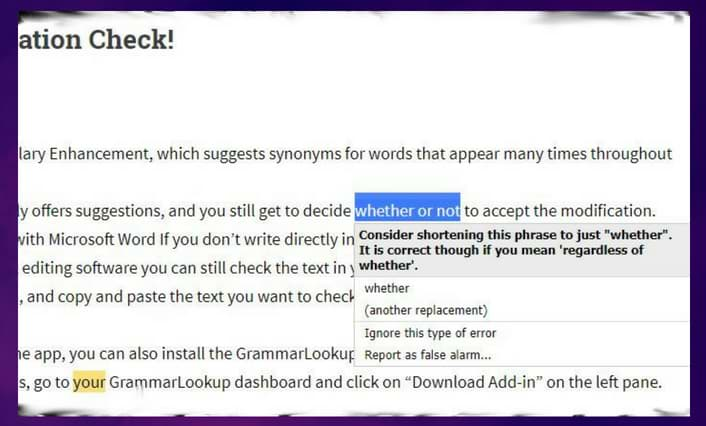
The figure shows an example, a modification is recommended for the phrase “whether or not” in reference to the sentence.
Final verdict: Should you practice GrammarLookup?
As bloggers and writers, we always aim at achieving the best of the articles and blog posts. Although, no one can be called “perfect,” and we are open to all the help that’s out there.
Click here to check with google grammar check and make your article free from all grammatical errors.
With GrammarLookup, writing becomes easier as it provides the most accurate and helpful improvements that a writer might have overlooked.
Although it shouldn’t hamper your writing style, GrammarLookup is the tool that can help you with both proofreading and writing saving your time.
